
The Clusters management menu accessible through the Navigator by clicking the cluster menu under Application provides Organization functionalities for Viewing * Clusters*.
For further information on clusters, click Clusters.
Viewing Clusters
In the Clusters page all Clusters created by the CSP Admin within CemTore are displayed in a list.

For each Cluster, the following information is provided:
| Column | Description |
|---|---|
| Cluster Name | Serves as an Id reference for the Cluster |
| Cluster | Provides information on the Cluster |
| Underlying Datacenter | Provides information on datacenter underlying the Cluster |
| Actions | None |
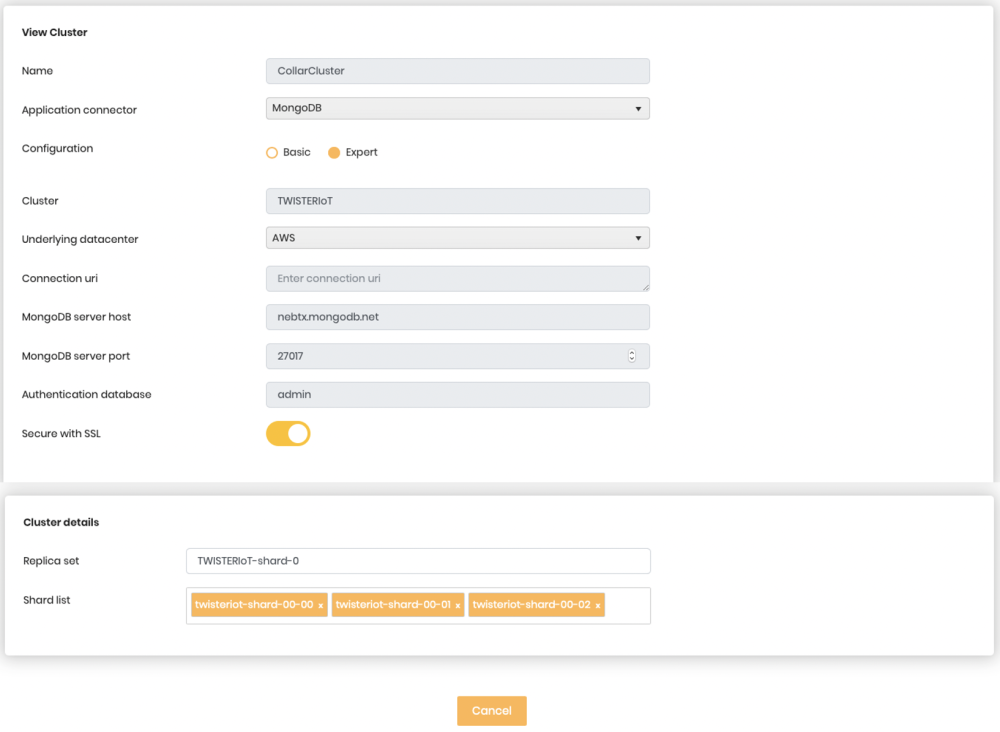
Fore more information on Clusters’s fields click Clusters.



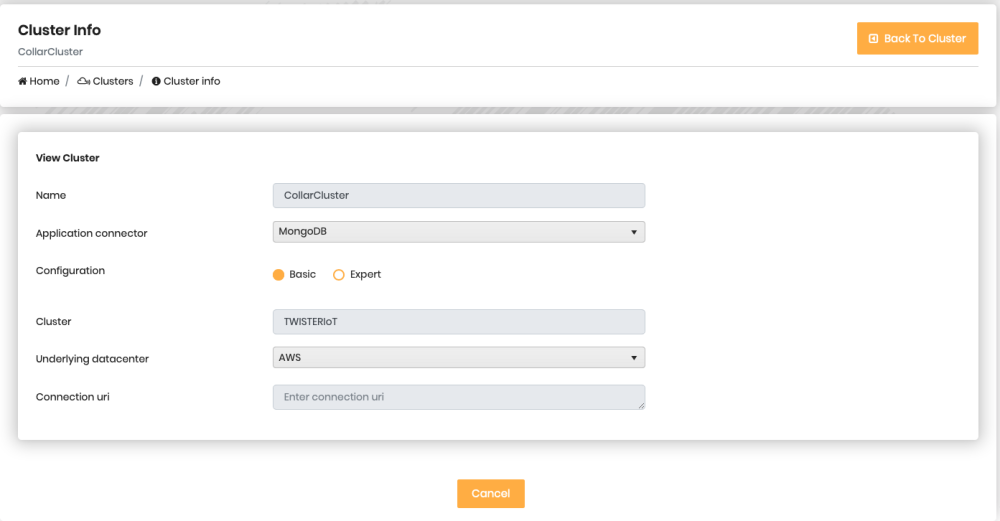

Post your comment on this topic.