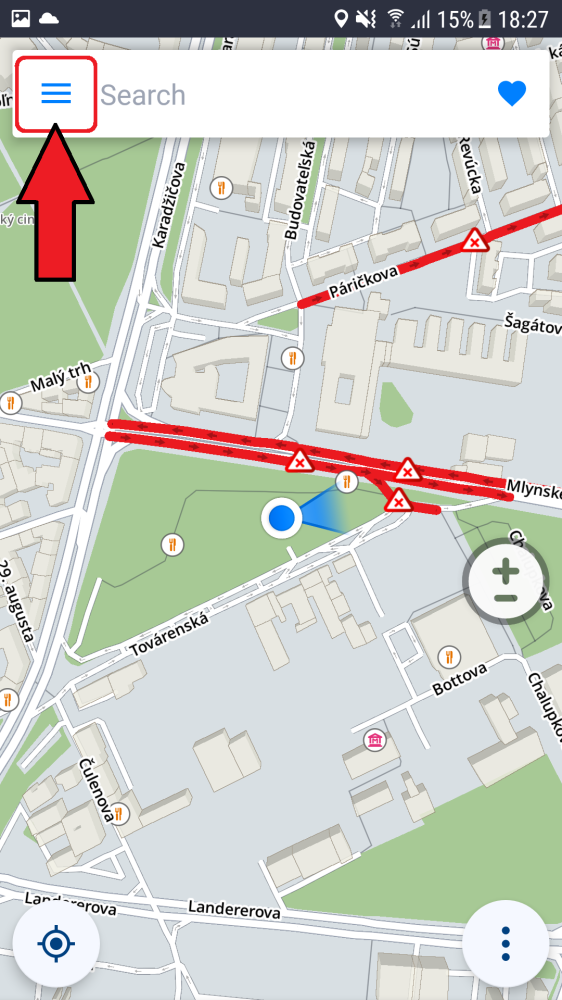By tapping on Main menu > Settings > Route planning you can enable/disable various road types to be used when computing your route:
- Avoid Highways
- Avoid Toll Roads
- Avoid congestion charge zones
- Avoid Ferries
- Avoid Upaved Roads
- Traffic – turns on or off the loading and displaying of information about traffic jams, construction works, and road closures.
You can also adjust what type of Route computing algorithm should be used:
- Fastest – route will take the least amount of time
- Shortest – routing will prefer the shortest distance to your destination
- Economic route – route which should result in the lowest fuel consumption, with as little turns as necessary.
If you wish to have the proposed route calculation to be affected by the current traffic situation, turn on Traffic. This is available only if you purchased a license containing the Traffic service.
Need more help with this?
Don’t hesitate to contact us here.