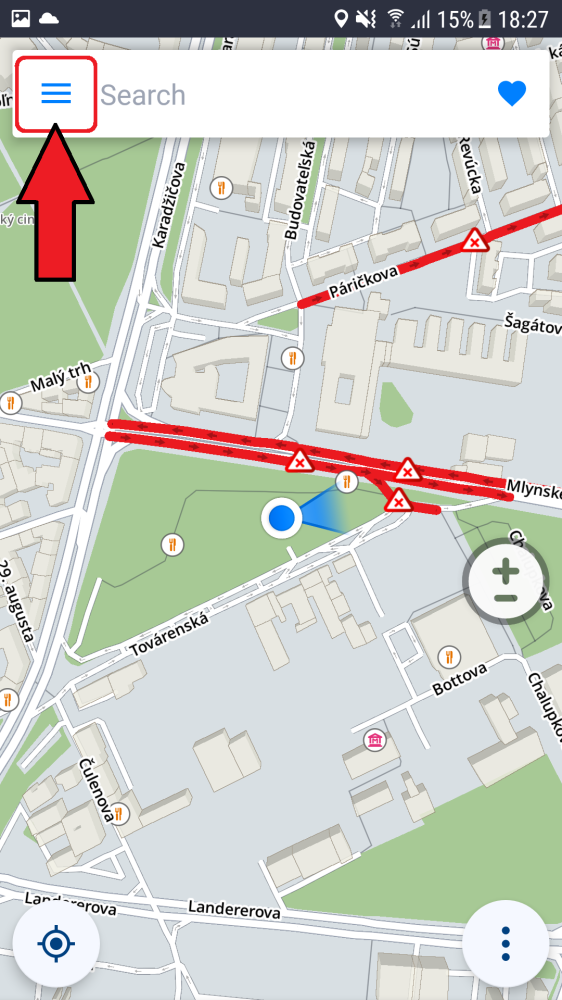To change the app’s language, please go to Menu > Settings > Regional Preferences > Language
The regional preferences settings also allow you to modify the following settings:
- Distance Units: – Changes the distance units which will be shown by the app between metric and imperial.
- Time Format: – Changes the time format, 12 or 24 hour
- GPS Coordinates – Changes the format that Location details use to display a location’s GPS coordinates
Need more help with this?
Don’t hesitate to contact us here.