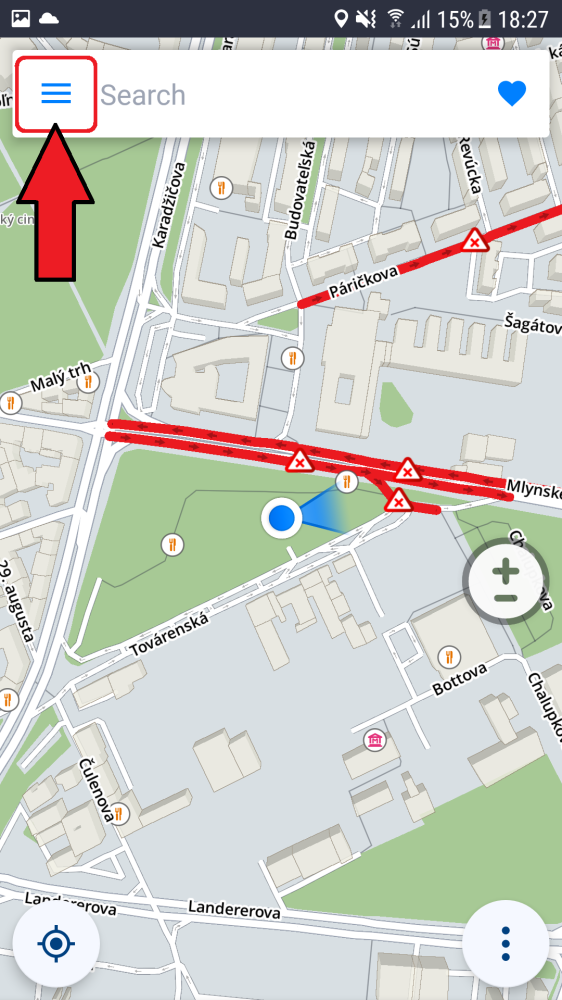If you want to personalize the app, just go to Main menu > Settings, and pick which setting you would like to modify. All of the options are explained in the next chapters of this guide.
To reset the settings to their default state, go to the Settings screen, tap on the three dots icon in the top right corner of the screen and choose “Reset to defaults”, followed by restarting the app.
Need more help with this?
Don’t hesitate to contact us here.