By tapping on Main menu → Settings → Bluetooth you can set the output of the voice instructions and notifications. Select Play over Bluetooth or Play over Bluetooth (HFP),
- Play over Bluetooth – Play sounds, voice instructions and warnings via Bluetooth. If turned off, the phone speaker is used (This is an experimental feature).
- Play over Bluetooth (HFP) – Play the voice instructions and notifications from another output device, e.g. car radio or handsfree device. If you enable this options, you can also fine-tune call timing when in car via HFP delay slider below.
- Preview sounds settings – this will play a short sample of voice instruction, so you can preview the sound settings.
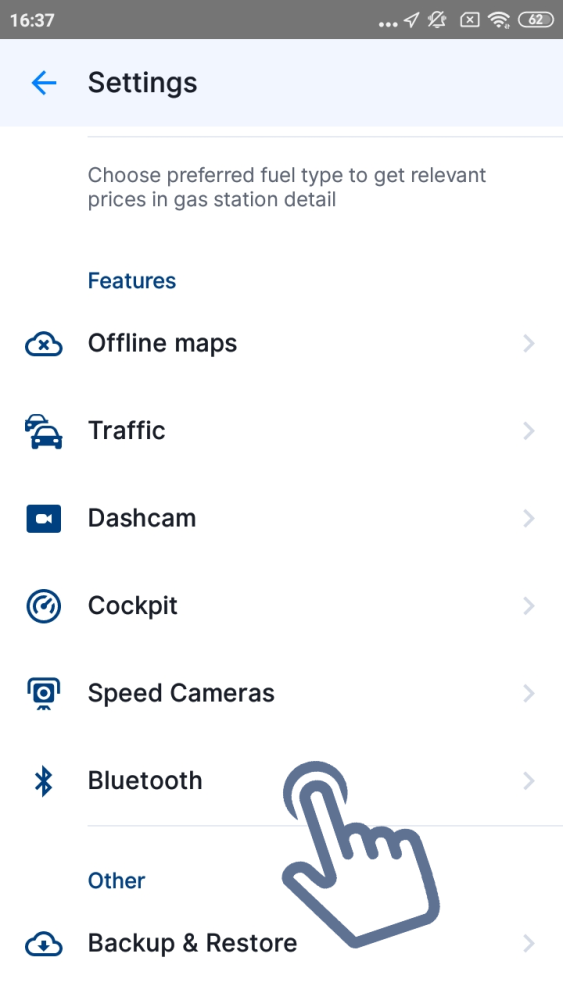
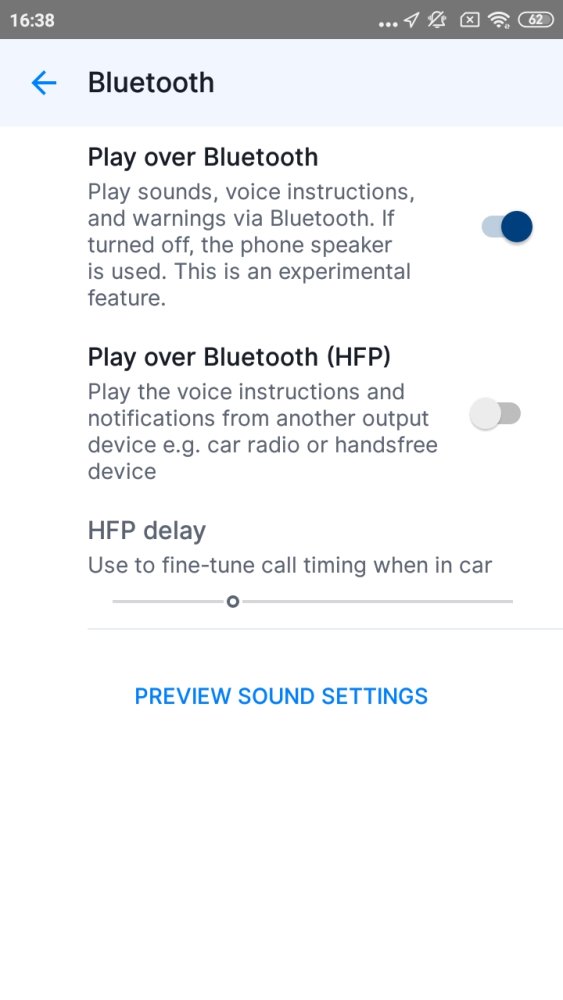


Comparte tu opinión sobre este tema.