Sygic GPS Navigation uses Dropbox to back up and restore saved data. To backup your data using Dropbox, go to Sygic application Menu → Settings → Backup & Restore and connect your Dropbox acount. Afterwards, you will be able to backup your data at your leisure and restore it on another device, or if they have disappeared from your app.
The following items are backed up: App settings, Favorite locations, Favorite routes, imported Places (points of interest) and history.
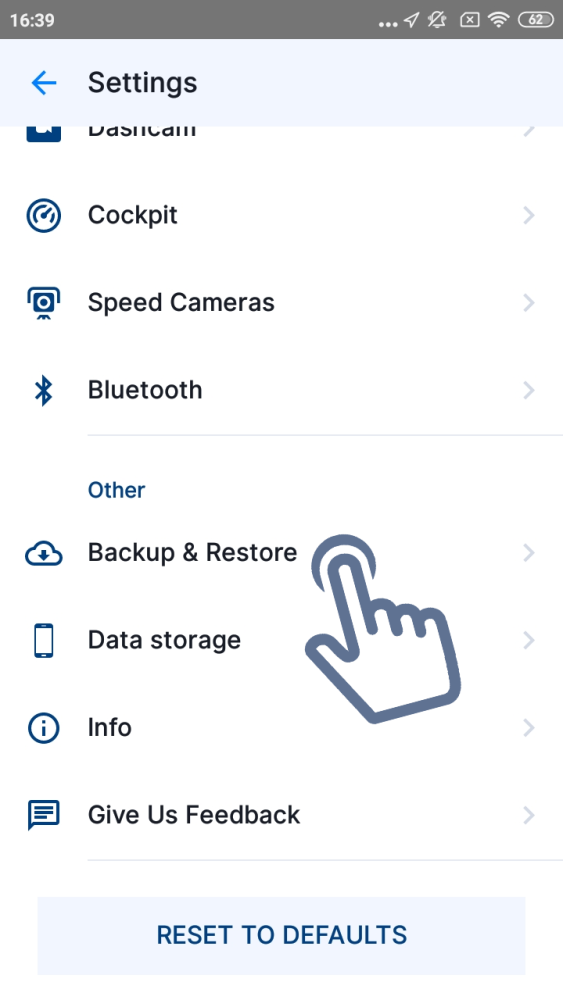
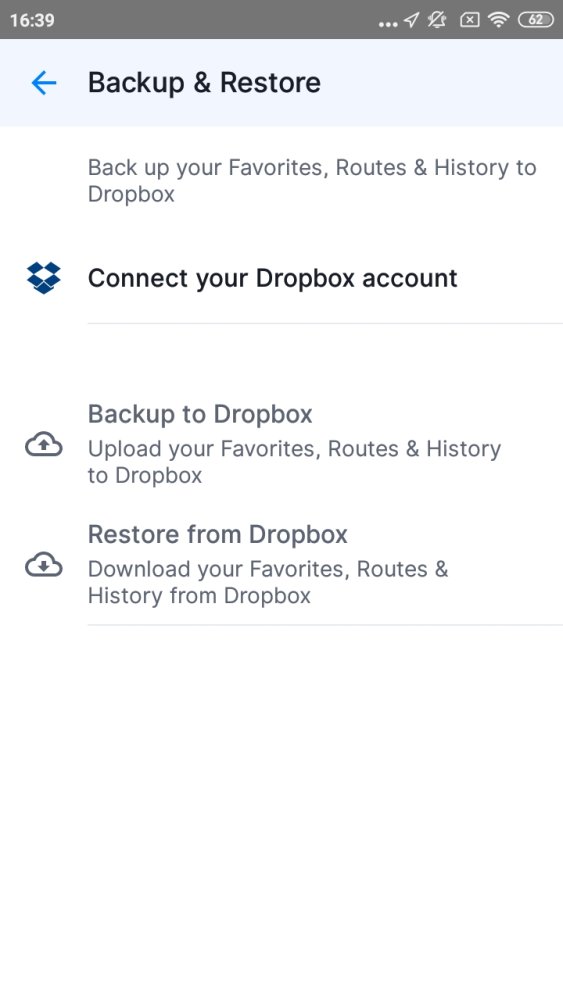


Comparte tu opinión sobre este tema.