In order to access data, you will first have to find the correct property address. If an asbestos survey has been performed on a particular property, the data will be attached to the property address and will be immediately displayed once the address has been found.
You can search for a property either using:
- Search;
- Detail Search
- Search: Using the Search means there is only one field for entering search information. The search engine uses the search information to find all properties with any part of address matching the search information.
Advantages: It is easy to use as there is only one place for entering search information.
Disadvantages: The search is not specific and any properties with any parts of the address matching the search information is returned.
Property search and Detail Search work independently, it can be searched only 2 ways, either with a search string or a detail search and not together.
- Enter your search data;
- Click the Search button.
- Detail Search: Using the Detail Search you are required to enter the search information on the correct fields.
Advantages: Search data only returns the properties matching the specific field used for the search;
Disadvantages: You need to be careful on entering the correct data for a field. For example if you enter the postcode on a field that requires “Property No” no properties will be returned.
- Click on Detail Search;
- Enter your search data. Enter search data using any of the fields shown on the search screen. Your search screen might have different labels to the one shown on this page as this page can be configured differently for different organisations;
- By ticking the box the system shows you list of available data you can enter for the selected fields. Clicking on this tick box might require the system to load a lot of data and hence it might take sometime to load;
- Select any additional Search Attributes;
- Click on the Search button.
After clicking on the search button the result of the search is displayed. Enter any new search data to change your results in either Search or Detail Search.
- Click on open to view data for the selected property;
- Click on the Excel button to export the data to excel;
- Use the “Grid” facility to apply sorting, filter, and grouping.



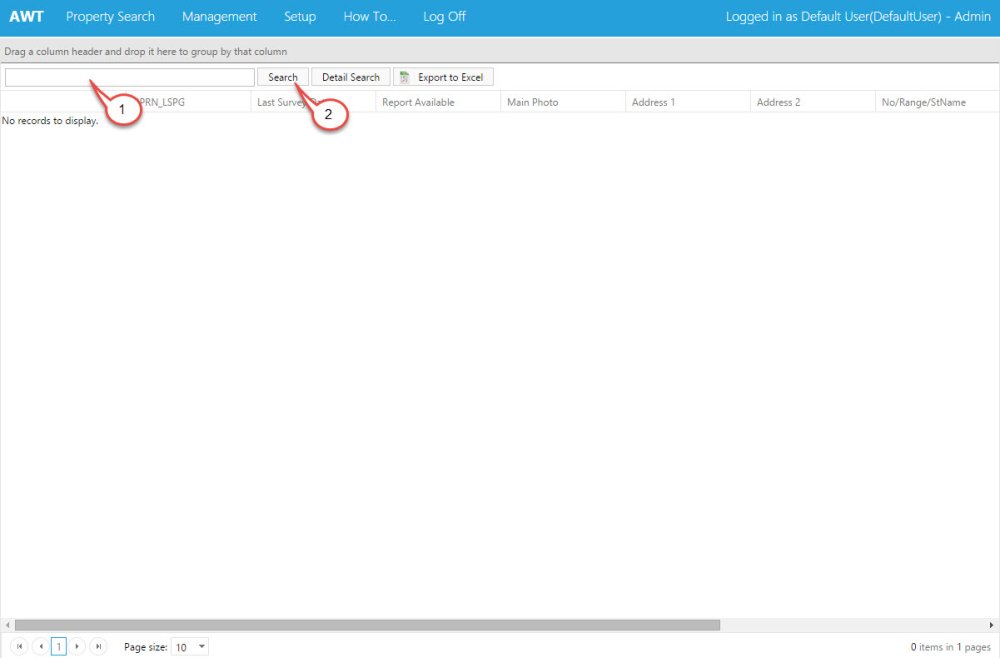


Post your comment on this topic.