To Boot Your Xtra-PC® Ultra On a Mac Computer, Complete the Following Steps:
Step 1. Plug your Xtra-PC® Ultra USB drive into an available USB port on your Mac computer.
Step 2. Restart your Mac by clicking on the Apple icon in the upper left-hand corner and then selecting “Restart”.
Step 3. When you hear the startup chime, press and hold the Option key.
Step 4. Release the Option key when you see the Startup Manager window.
Step 5. Select your startup disk, then click the arrow under its icon, or press Return.
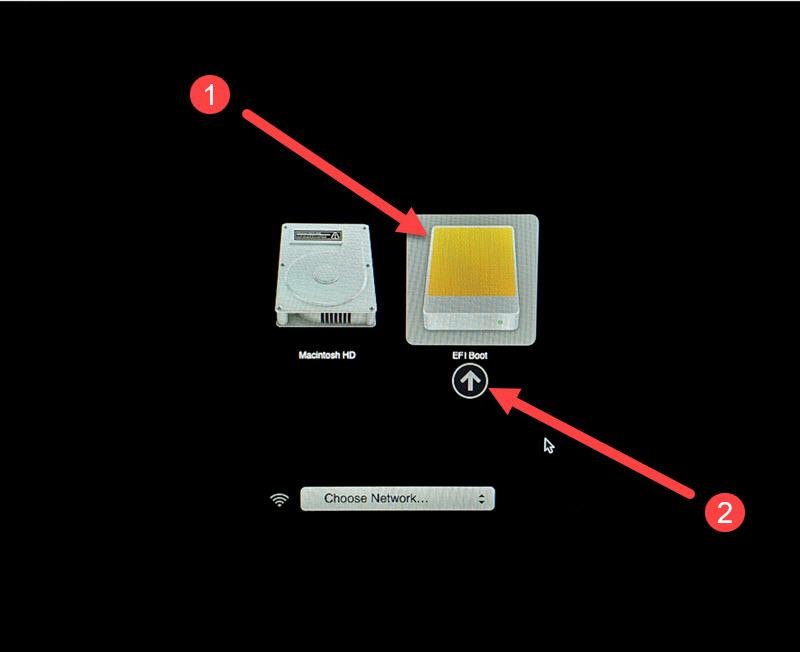




Post your comment on this topic.