The two most common applications used for customizing your desktop are “Gnome Settings” and “Gnome Tweaks”. You can find and start these applications from the ‘Activities’ or ‘Applications’ menu.
You can also launch them from the Xtra-PC® Control Center as demonstrated here.
Step 1. Open the Xtra-PC® Control Center by double-clicking on the “Xtra-PC Control Center” desktop shortcut.
Step 2. Under the “Useful Applications” section, click on “Gnome Settings” if you want to configure or adjust commonly configured desktop settings such as Wi-Fi, Bluetooth, background wallpaper image, privacy settings, sound, power options, display, mouse and keyboard, and other settings.
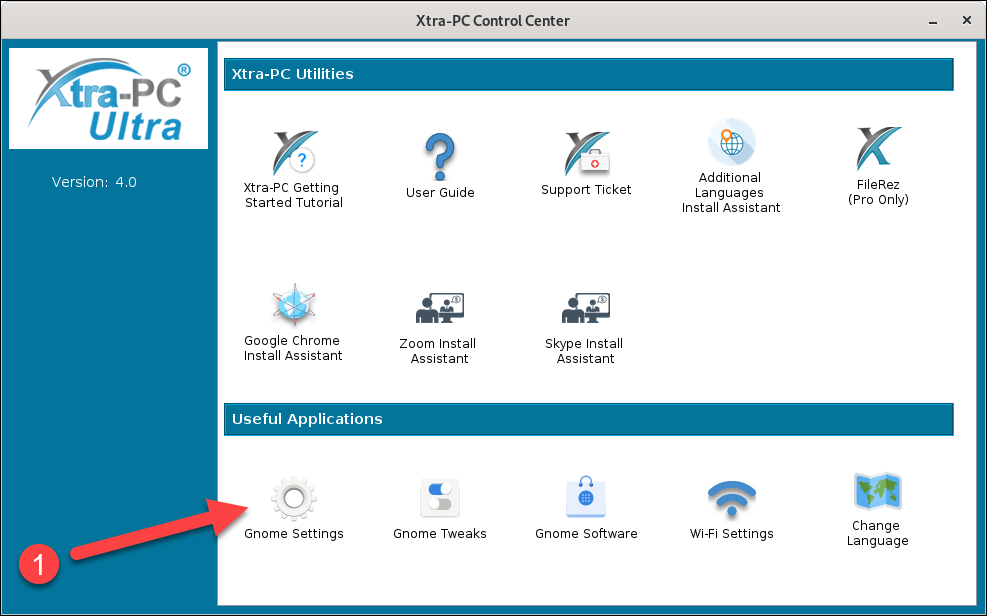

Step 3. Under the “Useful Applications” section, click on “Gnome Tweaks” if you want to configure or adjust more advanced and less commonly configured desktop settings such as themes, extensions, power settings, startup applications, icons, fonts, and other settings.
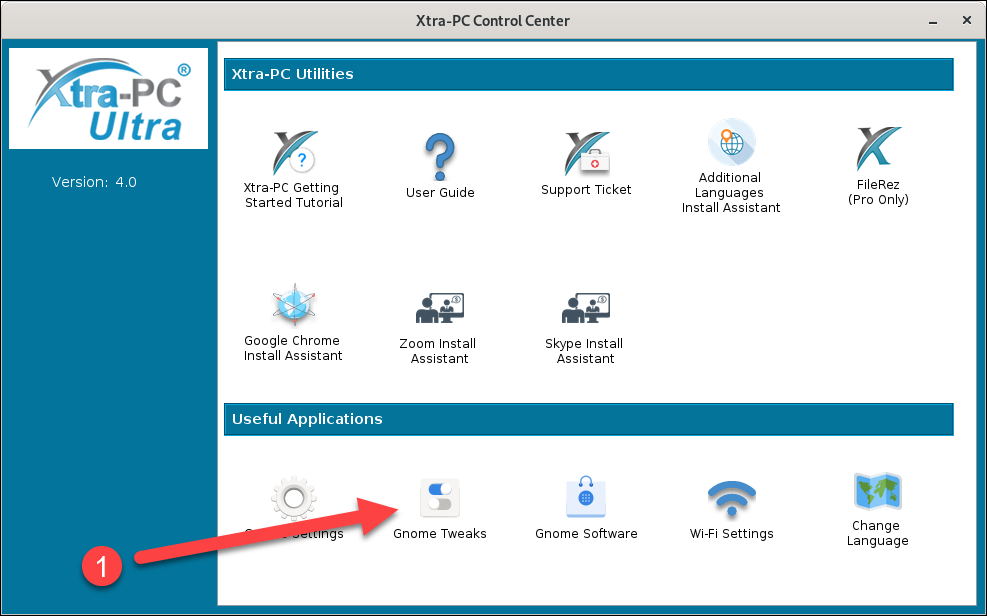




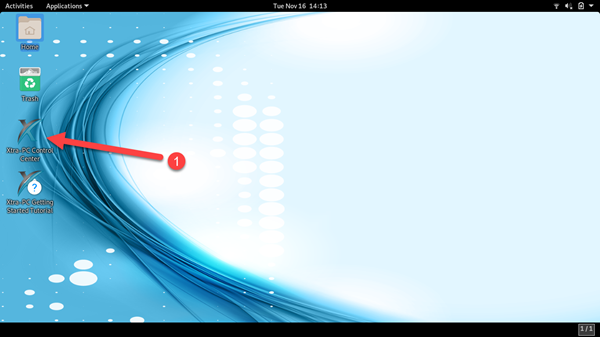

Post your comment on this topic.