Step 1. Plug your cable into your iPhone and then the USB connector into your computer running Xtra-PC.
Step 2. On your iPhone, you will be asked if you want to “Trust This Computer”. Tap “Trust”.
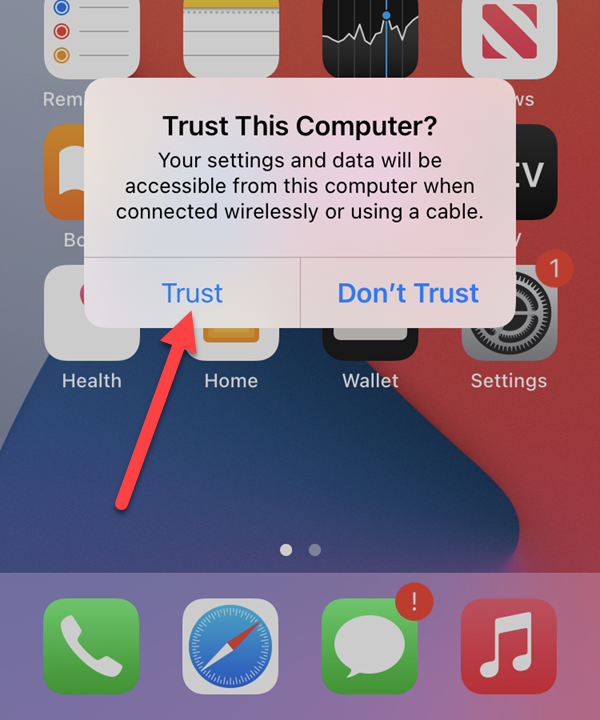
Step 3. On the Xtra-PC desktop, double-click on “Home”.

Step 4. In the left-hand column, click on your phone. In this example, the phone displays as “iPhone”.

Step 5. Double-click on “DCIM”.

Step 6. Double-click on any folder to view your photos or videos in that folder.






Post your comment on this topic.