To create a desktop shortcut for an application, use the “Activities” menu and then right-click on any application you want to create a desktop shortcut and then chose “Add to Desktop”.
For example, to create a desktop shortcut for the Firefox browser, you would complete the following steps:
Step 1.
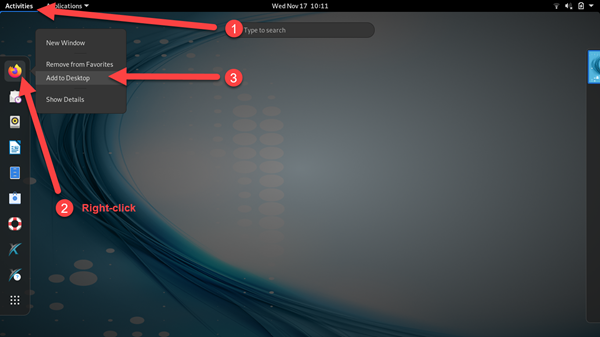
Step 2.
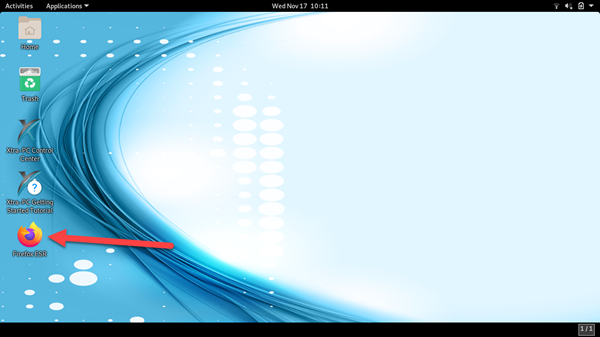




Post your comment on this topic.