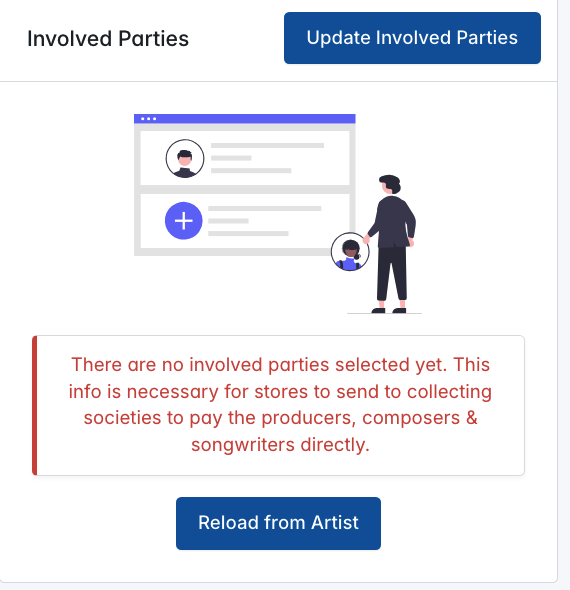LMS New Features
Improved Search Bar
At Top Menu
You can now use this to search for artists, contributors, assets and releases. This search option is accessible from whatever page you are viewing, it just sits at the top of page: 
On Assets
You can now search for assets using mix name or featuring artists
Remixer & Featuring Artists
When you add a featuring artist or a remixer to an asset, you no longer need to remember to click ‘Save.’ We listened to the feedback on this and removed it, so now you click add and ‘Close’, then the artist is then added to the asset.
Error and Warning messages
We have added extra pop up messages that alert you to missing information on an asset. Please pay attention to these as without adding the info it will mean that you either cannot proceed with submitting the release, it could go out incorrectly or it could be reopened again for editing.
Red messages are ERRORS
Orange messages are WARNINGS
For example:
Ownership Info
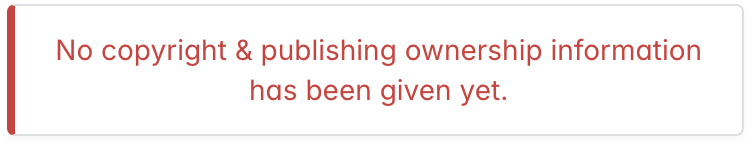
Missing Remixer(s)
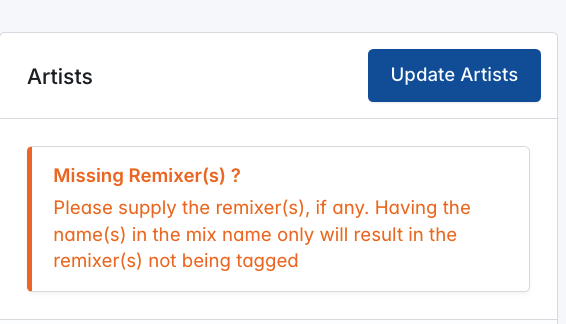
Missing Mix Name
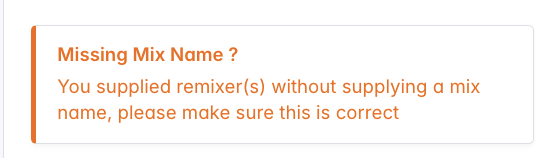
Missing Involved Parties
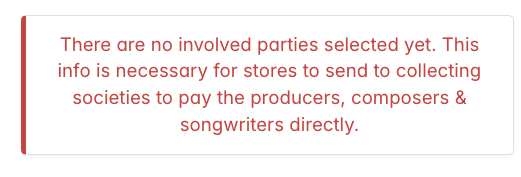
Reload From Artist
When you have Involved Parties info added on the artist page then there is now a button to reload this information on the asset. More information can be found here: Creating Assets and Uploading Audio
Verification/Opening Up Releases
Releases that are missing mandatory information, or seem incorrect will now be opened up after you have submitted the release to check or correct. If this happens, you will receive a notification by e-mail. You will also see a message on the overview of the release that details where the change is requested. Please pay attention to your e-mail inbox for notifications about these:
TOP TIPS, UPDATES & NEWS
Please keep an eye on your LMS Dashboard more often as we now use this more regularly to post updates, top tips, video guides and news. Here are a couple of recent examples:
Some helpful video guides regarding Involved Parties:
Adding Involved Parties on Artist Page
Adding Involved Parties on Asset
Updates and Notifications
Just a reminder we will be adding more new features much more regularly and are always open to suggestions, so please do let us know and we will action these when possible. Keep an eye on your notifications for important info about the LMS and other areas of the business.
Recent Updates (you may have missed)
Invalid Assets – Assets created before January 2024 will show as invalid. Don’t worry, these only need updating if you want to re-use them on a new release. Any previous use of these assets will not be affected. If used on a new release then these assets need updating to comply with new guidelines on the DSPs.
Creating Featuring and Remix Artists If you have a featuring artist or a remix artist on a release or track, this is now created in the same way as an artist. More info is here
Asset Creation now in two parts – The creation of an asset or track is now split into two sections, it was previously all done on one page, more info here: https://www.manula.com/manuals/lms/lms-user-manual/1/en/topic/8-creating-assets-and-uploading-audio
Adding Composer, Songwriter, Producer, Publisher information – It is mandatory to add this with only first and last name for Composer or Songwriter, Publisher name for publisher info or Copyright Control if no publisher and Producer can be artist name.
Request/Add New Label to your Account – It is now possible to apply for a new sub-label via the LMS. Adding New Label or Sub-Label