In the sections of the manual that follow, we will be delving into the forms and workflows of the Action Items application.
The Action Items application comprises two workflows: the central workflow, Action Item, and a subsidiary workflow known as Extension Request for Action Item.
This workflow consists of five primary stages: New Action, Execute the Action, Action Refused by Selected Owner, Sign Off on the Action, and Action Not Complete.
** Although the Action Refused by Selected Owner form is part of the workflow, it is only issued if the assigned action item owner rejects the action during the Execute the Action stage.
**If an action item is rejected by its assigned owner, it will be sent back to its original creator for reassignment. The Execute the Action task will then be issued again, this time to a more suitable action item owner.
** Likewise, the
Action Not Complete form is only included in the workflow if the reviewer rejects the action during the
Sign Off on the Action stage.
**If an action item is rejected by the reviewer, it will be sent back to its assigned owner for modification or re-execution.
- Extension Request for Action Item
This workflow is triggered only if the assigned action item owner requests an extension on the action item deadline. It consists of two primary stages: Request Extension for Action Item and Approve or Reject Extension Request.
!Action items are relevant to other applications within the Quality Management System (QMS) application suite, such as Quality Event and CAPA. As such, the Action Item Management workflow may adapt differently depending on the context. For guidance on action execution and management specific to each application, please refer to their corresponding manuals.
#_ SCAR
This workflow consists of four primary stages: New SCAR, Create SCAR, Submit to Supplier, and Review SCAR.
p(banner tip). A SCAR can be triggered either independently or via an external action item. When triggered from an action item, the first step of the SCAR workflow is Create Scar.
!(center)https://manula.r.sizr.io/large/user/10696/img/capa-v11-process-3.png!
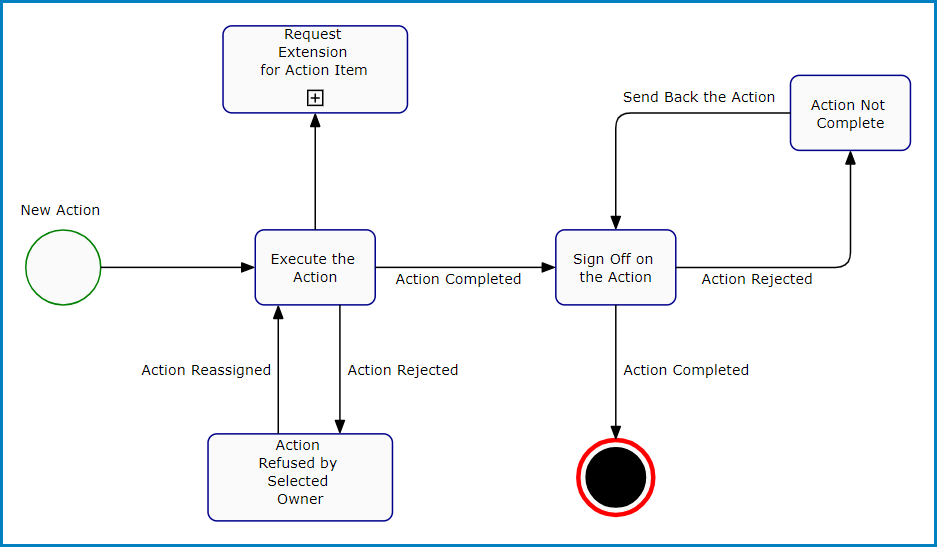
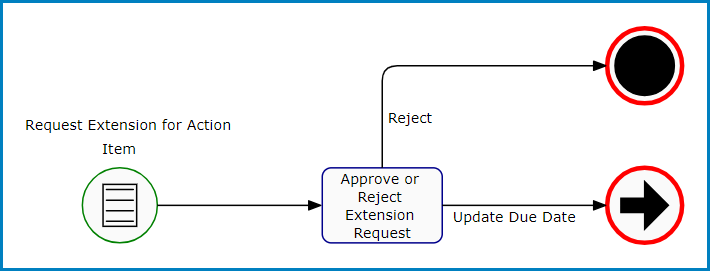



Post your comment on this topic.