Once the supplier has submitted the revised SCAR, the assigned user will receive a notification in their Pending Tasks prompting them to examine the SCAR.
The assigned action item owner(s) will also receive an email notification informing them of the assigned task.
Clicking on either the subject in Pending Tasks or the link in the email will direct the user to the Review SCAR form. This form, largely mirroring the Submit to Supplier form, presents all fields in a read-only format. Users can review the report details, issue assessment, and root cause investigation before approving the SCAR.
- Approved: This button allows users to approve the SCAR, bringing the SCAR workflow to an end.





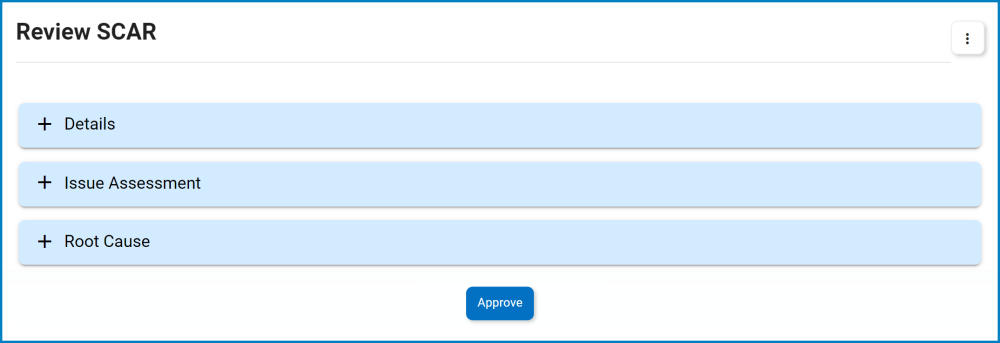
Post your comment on this topic.