Once paired, you can replace or delete the paired tech. You may want to Replace currently paired tech with another tech in your office. The Delete is reserved for technical support use. It is not encouraged to delete paired tech from the iPad.
To manage INSiGHT Scanning Technologies, select Manage Tech. From here, you have the option to Replace or Delete the tech.
To Replace or Delete the tech:
- Step 1: Select the Tech by clicking on serial number row (Fig. 1)
- Step 2: Select desired action (replace, delete) (Fig. 1)
Note: It’s important to pair the instruments in a WiFi environment. You cannot pair them when in Synapse XLE Offline mode. Always ensure your instruments are paired and active BEFORE attending an outside screening where WiFI access may be an issue.
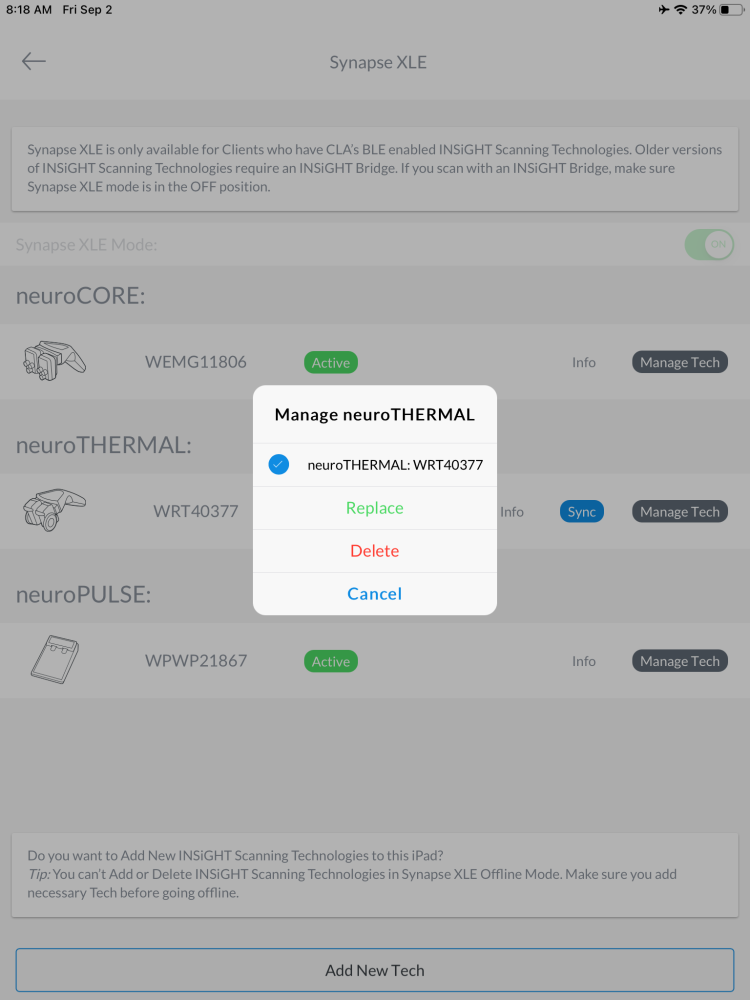 Fig. 1 Fig. 1 |



