This section describes how to onboard your INSiGHT Scanning technology to Synapse XLE. An iPad and internet connection is necessary to onboard your INSiGHT Scanning Technologies.
NOTE: The process is the same for each instrument. For the purposes of this manual, we will use neuroCORE as our example for pairing your instruments.
Before you get started, verify that your INSiGHT Scanning Technology is powered on, in range of your iPad, For multiple INSiGHT Technology scenarios, be sure you are pairing the correct technology to the iPad.
For first time set-up:
- Step 1: After logging into Synapse on your iPad you will be taken though a tutorial to set-up your equipment (Fig. 1).
- Step 2: Make sure the iPad is within 6 feet of the INSiGHT Scanning Technology(s)
- Step 3: Choose the INSiGHT Scanning Technology you would like to add (Fig. 2).
- Step 4: Be sure your tech is powered on (Fig. 3)
- Step 5: Synapse will detect available INSiGHT Scanning Technology (Fig. 3).
- Step 6: Select the INSiGHT Scanning Technology from the list that matches the Serial Number of the hardware (Fig. 4).
- Step 7: Your instrument will successfully connect (Fig. 5).
- Step 8: If you have additional instruments to pair, continue to Add more INSiGHT Scanning technology(s) following Step 3 – 7.
Fig.1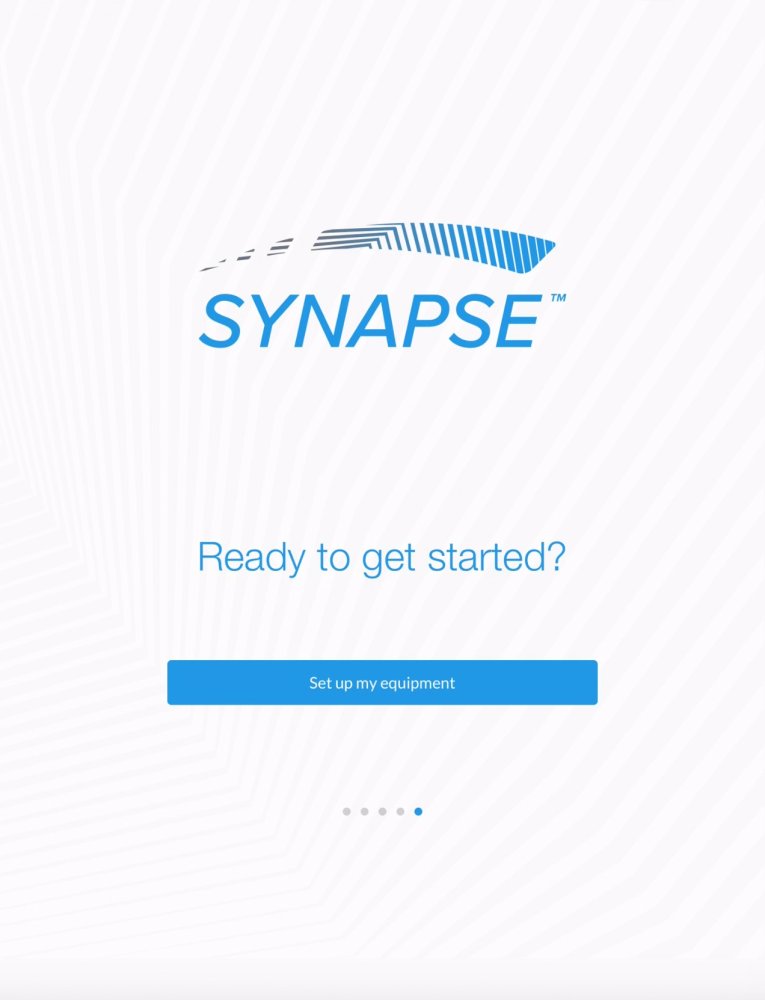 |
 Fig. 2 Fig. 2 |
 Fig. 3 Fig. 3 |
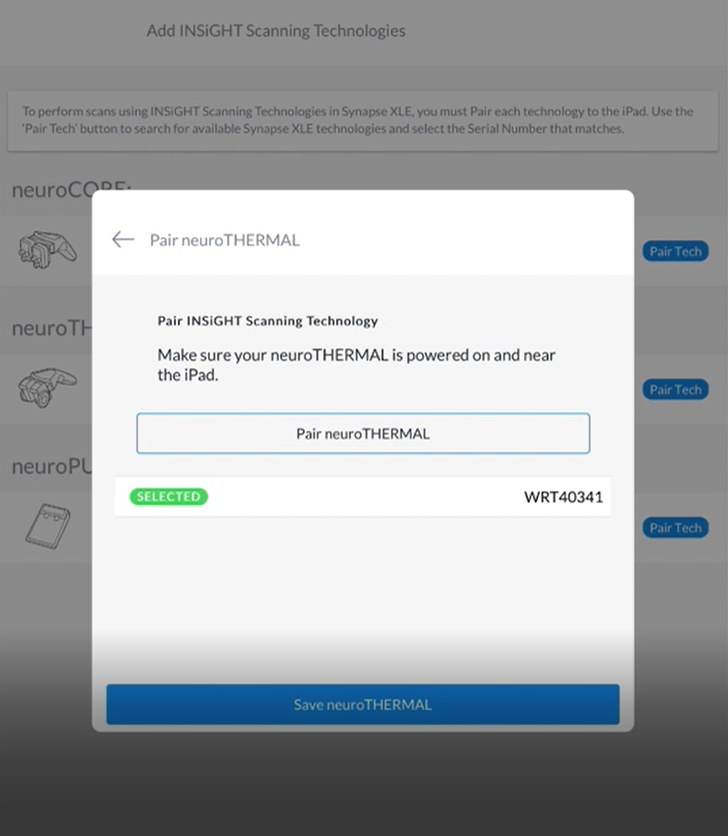 Fig. 4 Fig. 4 |
 Fig. 5 Fig. 5 |
If you exit this screen or would like to resume pairing later, you can add instruments at a later time by doing the following:
- Step 1: Choose Settings from the home screen (Fig. 6).
- Step 2: Choose Synapse XLE (Fig. 7).
- Step 3: Choose Add New Technologies (Fig. 8).
Fig. 6  |
 Fig. 7 Fig. 7 |
 Fig. 8 Fig. 8 |
Once you successfully onboard your INSiGHT Scanning Technology, the iPad will automatically pair to them each time you are within range and the instruments are powered on.
NOTE: You will need an additional iPad for each similar piece of INSiGHT technology that is used simultaneously in the office. Each iPad can only pair one instrument of its kind at once. For every similar piece of technology you own, you will need an additional iPad (Ex: Two wireless neuroTHERMAL instruments in the same office being used at the same time will require two iPads).



