Synapse XLE mode is available for Clients who have Bluetooth Low Energy (BLE) enabled INSiGHT Scanning Technologies. To perform scans, Synapse XLE should be toggled on at all times.
From the Synapse XLE Settings, there are several actions you can take: (Fig. 1)
- See what INSiGHT Scanning Tech is Active and Ready to Scan with
- Manage Paired Tech (Replace, Delete)
- Add New Technologies to the iPad for easy access in the future
- Sync your neuroTHERMAL
Note: Synapse XLE mode can be toggled on / off. This is not recommended. Synapse XLE mode should be toggled on at all times to use BLE enabled INSiGHT Scanning Technologies. If Synapse XLE mode get turned off inadvertently, turn Synapse XLE mode back on:
- Step 1: Toggle Synapse XLE mode ON
- Step 2: Pair Tech you intend to use
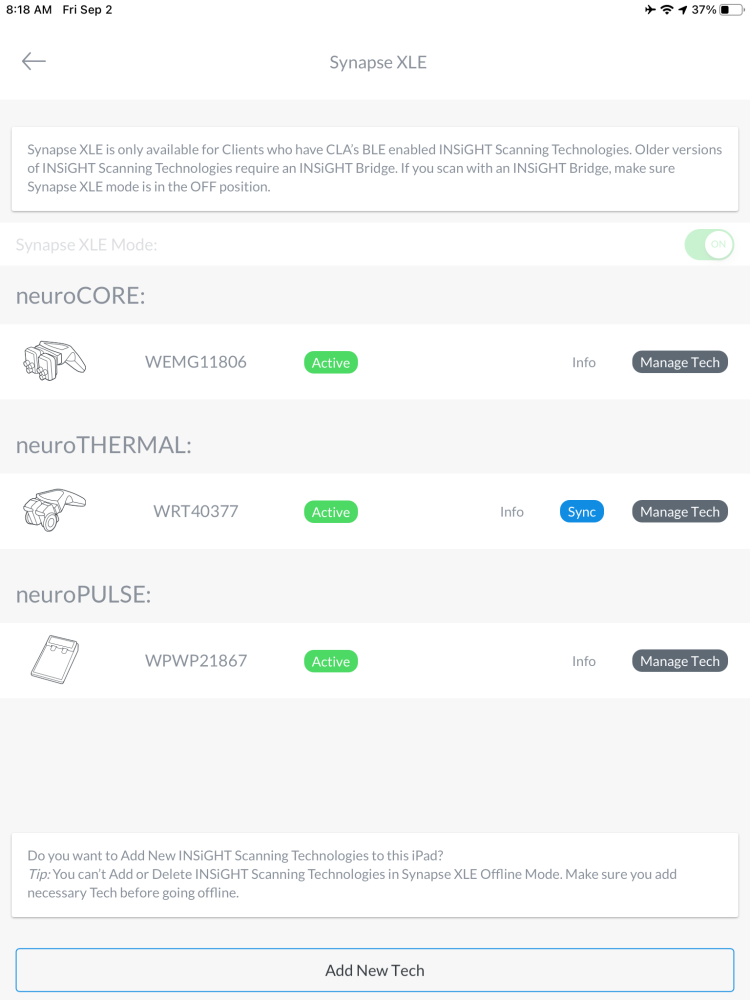 Fig. 1 Fig. 1 |



