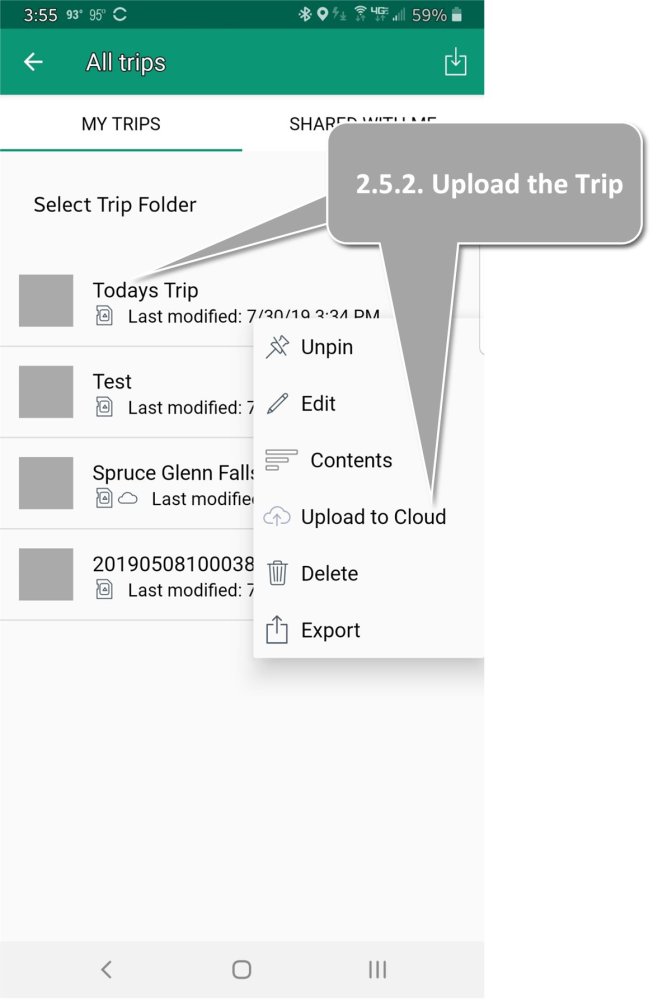Upload (Save) your Trip to the Cloud
2.6.1. Go back to the Main Screen > Main Menu > Trips
2.6.2. Tap your Trip to see options. This is where you Upload it to the Cloud. Uploading your Trip to the Cloud automatically saves it.
2.6.3. You can view the uploaded Trip in the cloud by logging in to your account on BackCountry Navigator XE:
2.6.4. Click Dashboard at the top
2.6.5. Click on My Trips 
2.6.6. Select the folder you created in 2.3. Create New Trip
Need more help with this?
Helpdesk for BackCountry Navigator XE