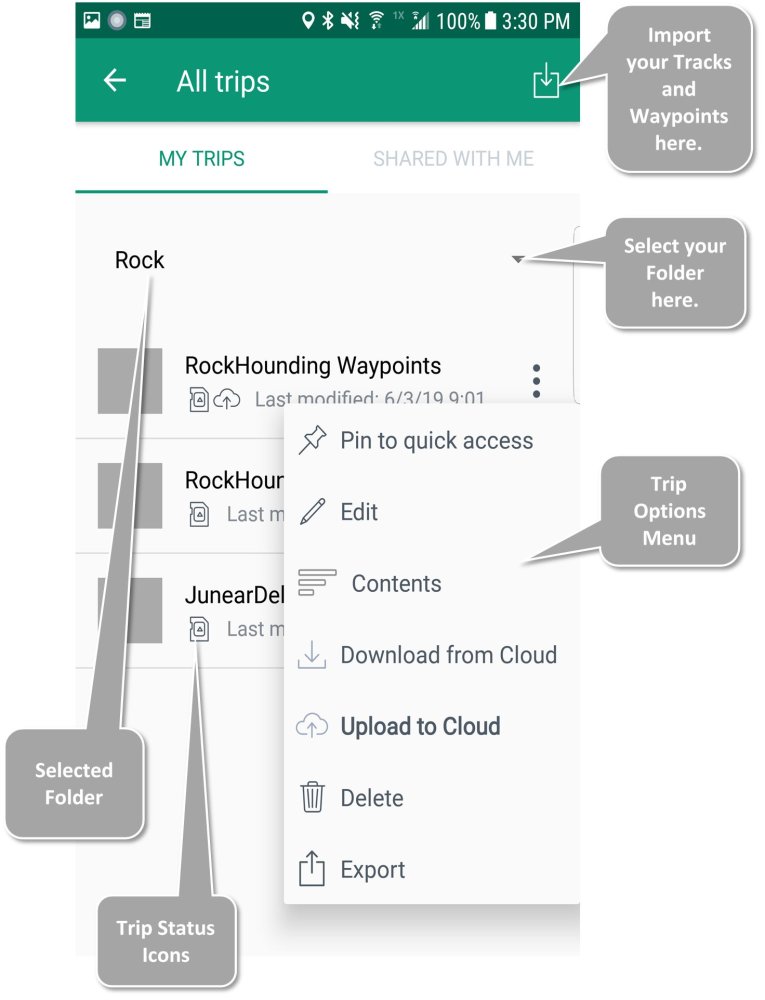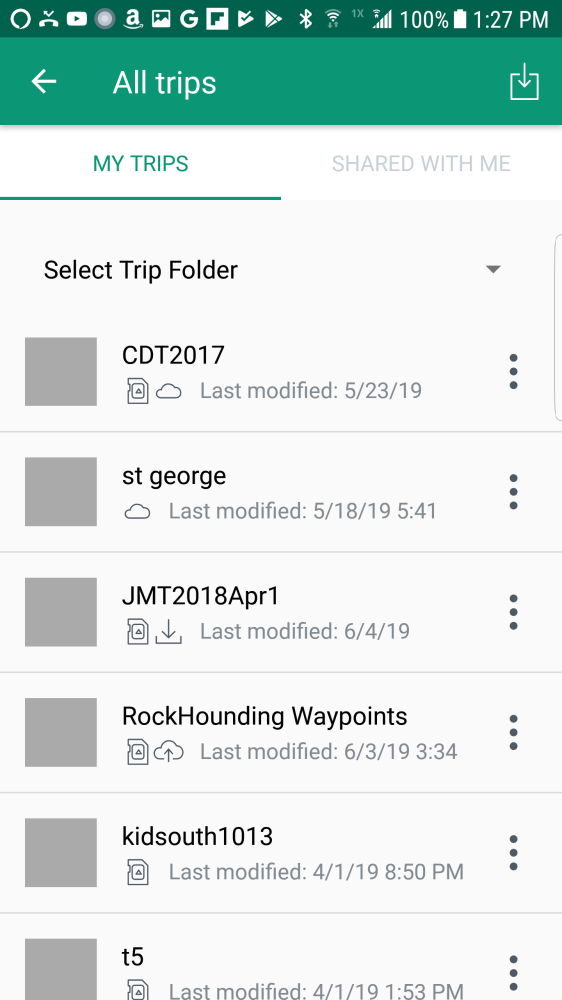This page is where you organize your Trips, Waypoints, and Routes.
Trip Screen
When you first open the Trip Screen you will see all the trips associated with your account.
- A Trip is a collection of waypoints, tracks, and polygons for a specific geographic area.
—- Create Trips when you create a new waypoint, drawing, or track on the Main Screen
—- Manage Trips with the Trip Options
- Import Routes and Waypoints with the top right icon .
Trip Status Icons
Below the name of each trip you will see Trip Status Icons.
- Trip Status Icons indicate the status of that trip; where it is stored:
— The cloud icon means the trip is online in BackCountry Navigator XE and can be downloaded.
— The memory card icon means that the trip is stored locally on your cell phone.
—— You can have a Trip stored both in the cloud AND locally on your cell phone.
— The circular arrow icon means that a Trip on your phone needs to be synced to the version in the cloud.
— The download arrow icon means that a Trip in the cloud needs to be downloaded to sync with the version on your phone.
— The upload arrow icon means that the Trip was created locally and should be uploaded to the cloud for safe keeping.
Folders
- Trips can be organized into Folders on this screen:
—- Create or select the Trip
—- Click the “Folder Options” menu of the Trip
—- Click “Edit”
—- Click the down arrow in “Create in Folder”
Trip Options Menu
Trip Options menu gives you the ability to manage your trips.
Examples:
In the example below:
- CDT2017 is a trip that exists both on local storage and in the cloud.
- st george is only on the cloud, but can be downloaded.
- JMT2018Apr1 is available locally, but there might be a newer version on the cloud.
- Rockhounding Waypoints has been modified locally, and may need to be uploaded to the cloud.
- kidsouth1013 and t5 are only available locally.
Need more help with this?
Helpdesk for BackCountry Navigator XE