The main menu picks layers to be displayed on the map.
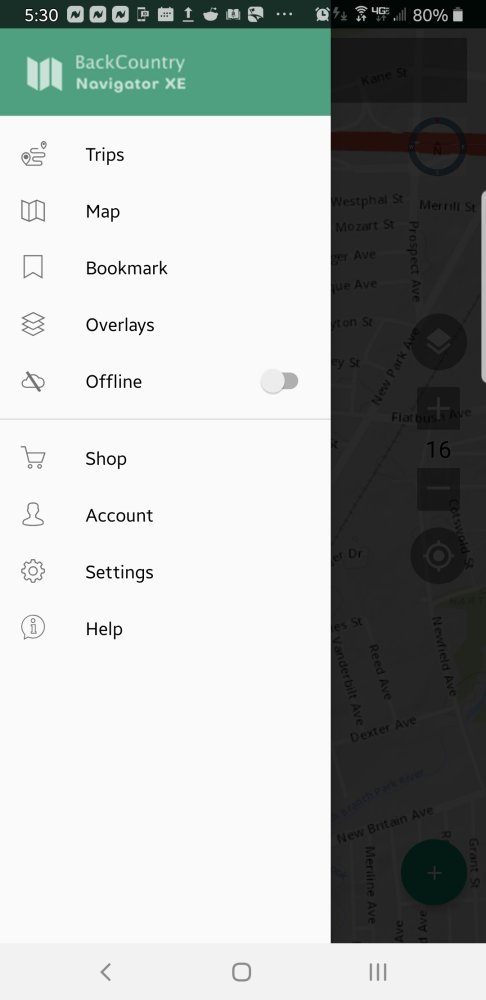
- Trips: use to manage trips and pin up to five to be displayed on the map. Learn more about trips.
- Maps: choose maps appropriate for the location you are viewing, choose favorites, and choose five for quick access.
- Bookmarks: places you have marked, organized in folders.

- Overlays: Overlays are optional add-ons that add additional information that displays on top of the map.
- Offline: A switch that can place the app into offline mode, where it displays only downloaded maps and local trips.
- Account: See your profile and your membership or purchase one through Google Play
- Settings: Settings that affect the display and operation of the app
- Help: Shows the help manual (this) with a button to email support with a log.
Need more help with this?
Helpdesk for BackCountry Navigator XE

