- The main screen is where you’ll spend most of your time.
You can also directly access several functions:
- Tap any point on this screen to view coordinates and tap
to add a waypoint.
- Tap and hold will show the magnifier to help you see that point. When you release your finger, you will have a chance to create a waypoint at this point.
Need more help with this?
Helpdesk for BackCountry Navigator XE

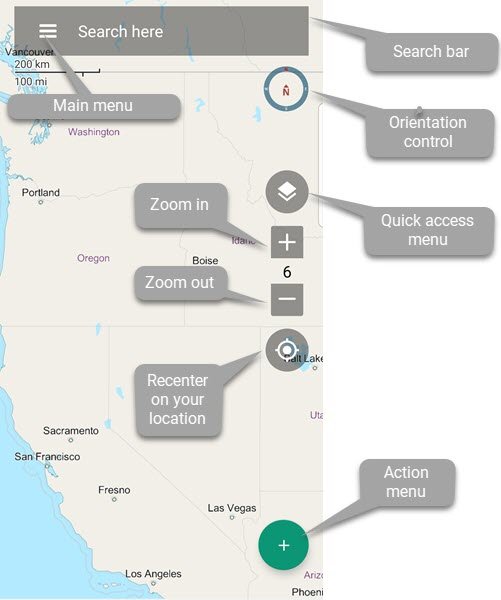
 to add a waypoint.
to add a waypoint.