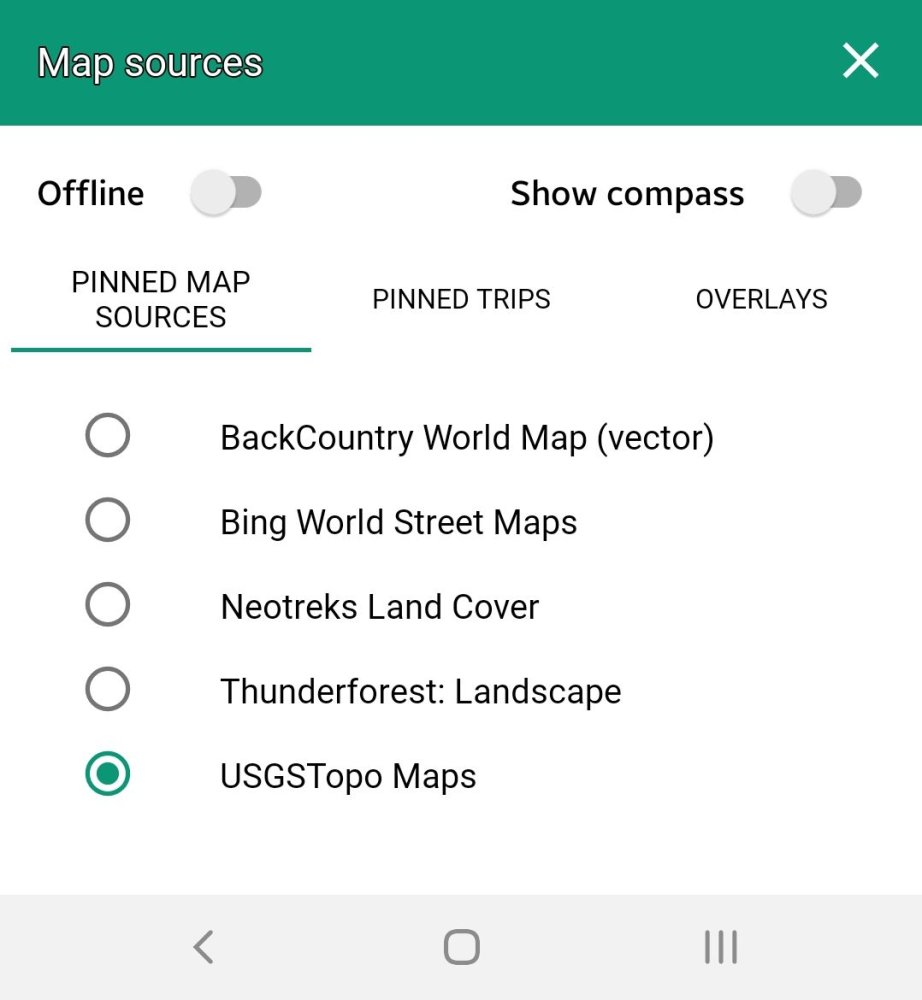Tap 
2. Tap 
— This requires that you download the maps in advance.
— Remember! Tapping the Offline tab only views off-line maps.
— Go back to the Maps Menu to choose other maps for this short list
3. Tap 
— This compass is similar to a “Lensatic” compass and can assist you in navigating on-the-go (see image below).
4. Pinned Map Sources
— Pin the Maps you use most frequently. These are ones you can switch between easily.
5. Pinned Trips
— Pinned Trips will show on the map. Up to five may be displayed at one time.
6. Overlays
— Overlays you have downloaded can also be pinned to the map, and this menu can control which of the sublayers will show.
The large “Lensatic” compass which can be viewed on the Map Screen
Need more help with this?
Helpdesk for BackCountry Navigator XE