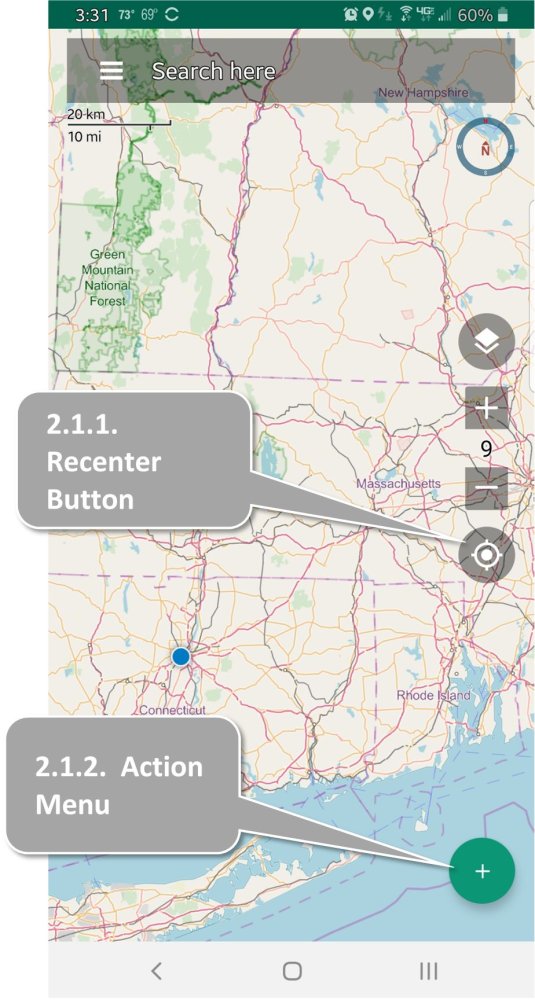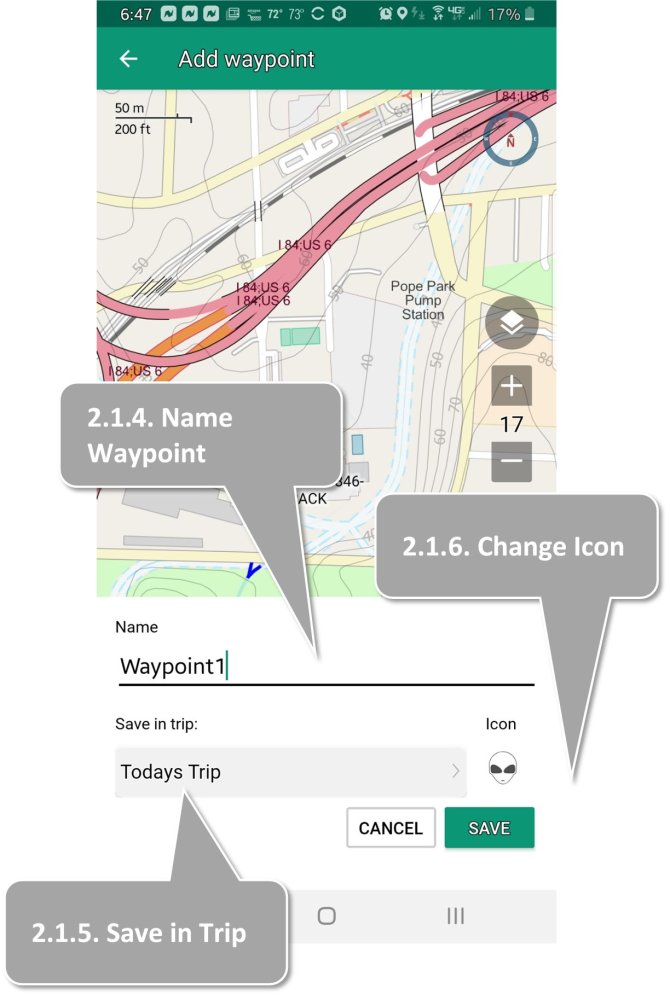Here’s how to get started:
2.3.1. Open the Main Screen > Tap the Recenter button to make sure the app knows where you are >
2.3,2. Next – Tap the Action Menu > and then tap Add new waypoint (my location) >
2.3.3. Now, name your new Waypoint > and then save the Waypoint in a Trip (folder):
2.3.4. Look for a specific Trip (folder) under “Save in Trip” OR create a Trip (Folder) here by tapping “Create New Trip” in the next screen.
2.3.5. You can also select custom icons here by tapping the default icon.
2.3.6. Now go back to the Main Screen, tap the Action Menu and tap Record a Track to start your adventure.
Need more help with this?
Helpdesk for BackCountry Navigator XE