Target Test
CT 2024.12 configures whether to enable ‘Prompt for executable target test step’ during the execution of a target test.
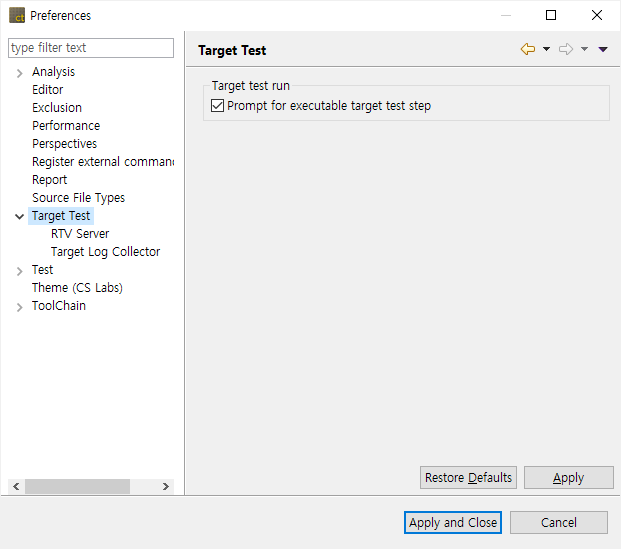
Target Log Collector
Use the default target log collector
Use the default target log collector to gather the target test results. Configuring the target log collector is required to gather the results. The configuration can be specified in the settings.ini file. The detailed configuration method can be found by selecting [Open Configuration Directory] below.
Open Configuration Directory
Selecting [Open Configuration Directory] allows you to open the settings.ini file and modify its settings. The adjustable options in this file are as follows:
| [LogReceiveServer] | Settings for receiving target test results |
|---|---|
| port | TCP, UDP communication port |
| protocol | Communication protocol for receiving target test results |
| timeout | Connection timeout |
| lastString | String representing the end of the data |
| serialPort | Serial communication port (Windows: COM#, Linux: /dev/ttyS#) |
| baudRate | Serial communication settings |
| dataBits | Serial communication settings |
| stopBits | Serial communication settings |
| parity | Serial communication settings |
| flowControl | Serial communication settings |
| [ScanLog] | Settings for file scanning |
| dir | Directory to scan |
| fileExtension | File extensions to scan(Scan all files if blank) |
| [LogSendServer] | Settings for communication with CT 2024.12 |
| port | Target log file transfer port |
Auto-detech on
Enter the IP address and port of the PC designated to receive target test results, and periodically collect target logs from the target log collector on that PC.
| Target Log Collector Setting | Description |
|---|---|
| Auto-detect cycle(sec) | Cycle to check for new target test results |
| IP | IP on the server or PC where the target log collector runs |
| Port | Target log collector’s communication port |
“Use the default target log collector” – “Auto-detech on”
The “Auto-detech on” feature periodically retrieves new target test results from the target log collector running in CT 2024.12.

Need more help with this?
Don’t hesitate to contact us here.




