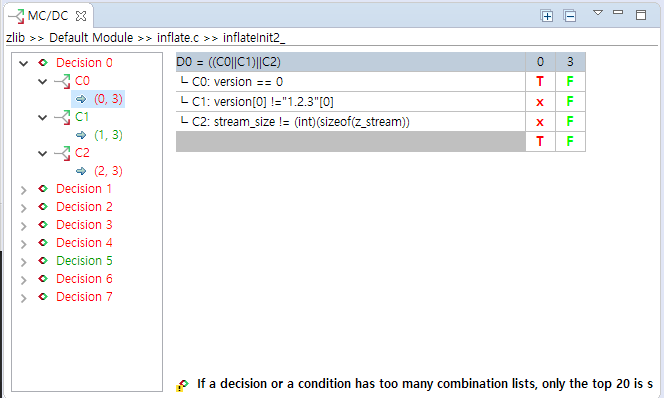The [MC/DC] view shows the information of MC/DC coverage(Modified Condition/Decision Coverage).
MC/DC coverage
MC/DC is the improved condition/decision coverage allowing each individual conditional expression to independently affect the result of the whole conditional expression without being affected by the other individual conditional expressions and it is stronger than the conditional/decision coverage.
If there is no change in the other conditions and it affects the result when the own state has changed, the state can be said to satisfy MC/DC, and the conditions for creating the truth table are as follows.
- The state of decision(decision statement) must satisfy at least once all possible results(true, false).
- All individual conditional expressions belonging to the decision must satisfy at least once all possible results(true, false).
- Each conditional expression belonging to the decision affects independently the result value of decision it belongs to without being affected by the other individual conditional expressions.
MC/DC view table
- View combination lists satisfying the target coverage
The following figure is a view that can identify easily the combinations which need to be covered to achieve the target coverage.
The left section shows the list of Decisions for the selected functions, below which the list of combinations satisfying the target coverage are displayed.
The right section shows the truth table of the selected Decision or combinations and whether or not it is covered. The covered combination is displayed in green and the uncovered combination is displayed in red.
In the Preferences page, you can change the target coverage rate and the screen view mode. And you can select all for the truth table and useCtrl+Cor [Copy to clipboard] from the context menu.
- View combination lists satisfying the coverage for each condition
The following figure is a view that can identify a one-pair combination satisfying one condition. The left section shows the list of combinations that satisfies the coverage for each condition. The right section shows the truth table for the selected combinations and whether or not it is covered.
MC/DC view decision combination pin
When [Show decision unit] option is enabled, the feature to pin decision combinations is activated. The pinned combinations are sorted at the top regardless of coverage rate. Additionally, the pinned combinations are maintained regardless of the target coverage.

The pin/unpin feature can be accessed from the [Pin]/[Unpin] menus in the context menu of the combination.


Detecting changes
If the information of a test that has already been executed changes, it will be indicated at the top of the truth table on the right section as “The information has been changed after executing the test.”.
Changes are detected in the following situations:
- The information regarding tests or test cases is modified.
- Analyzing after modifying the source code.
Need more help with this?
Don’t hesitate to contact us here.