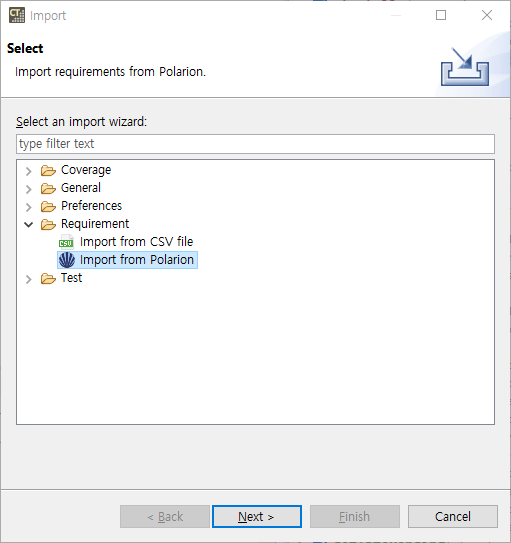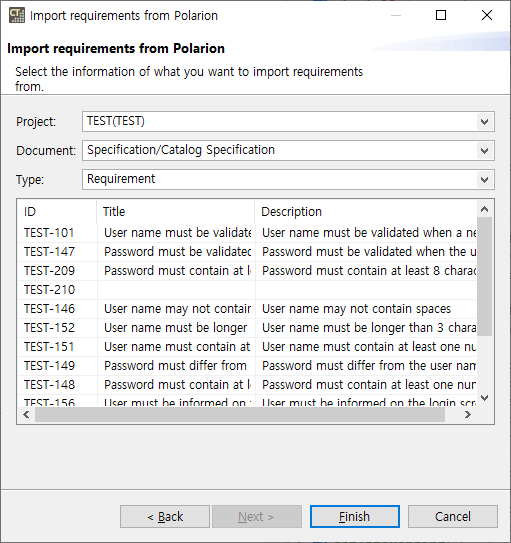CT provides a feature to import requirements created in Polarion into CT 2024.12.
- Verify the Polarion server information, then click [Next].
- Click [Polarion Server Preferences…] to edit the server and authentication information.
- Select the Project, Document and Work Item Type for the requirements to be imported from Polarion, and the corresponding list of requirements will be displayed. Review the list and click [Finish] to import them.
- Select (None) for the Document to import requirements not part of any specific document.
- When a project is open, [Connect requirements and tests] dialog appears where you can connect the imported requirements and tests. If the title or description of the requirement contains the name of the function associated with the test, it is automatically linked. Click [Cancel] to finish [Connect requirements and tests] without linking requirements and tests.
Need more help with this?
Don’t hesitate to contact us here.