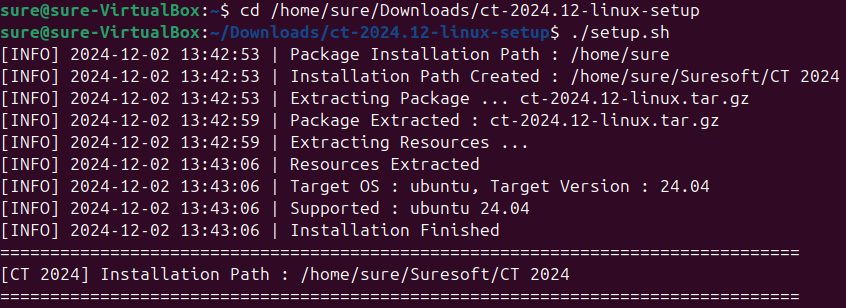Installation Requirements
| OS | Ubuntu 20.04 or later (64bit) Red Hat Enterprise CentOS 7.3 or later (64bit) Red Hat Enterprise Linux(RHEL) 7.3 or later (64bit) |
|---|---|
| RAM | 16GB or more |
| Storage | Free space about 10GB (When carrying out tests actually, storage usage may be increased due to the test results.) |
Install CT 2024.12 for Linux
To install CT 2024.12 using the installation package, follow these steps:
- Navigate to the parent directory of the ct-xxxx-linux.tar file and execute the following command to extract the files.
- Navigate to the ct-xxxx-linux-setup directory and execute the following command to set up CT 2024.12. The default installation path is
$HOME/Suresoft.
Need more help with this?
Don’t hesitate to contact us here.