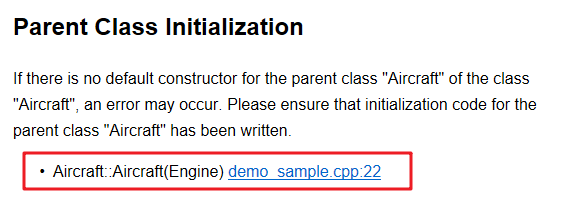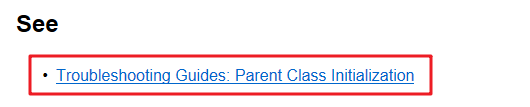Stub Guide
The Stub Troubleshooting Guide provides information to help resolve errors that occur in build stub.
- Types of errors
- Guide to resolving errors that occur in the stub
- Location of code to refer to for error resolution
In [Stub View], double-click the stub with the troubleshooting guide or select [View Troubleshooting Guide…] from the context menu to access the Stub Troubleshooting Guide.

- The Kind displays the kind of error that occurred in the stub. Multiple errors of the same kind may be displayed.
- Message provides the cause of the error and a guide for error correction.
- Selecting the source code location included in the guide will navigate to that location.
- Click the link at the bottom of the guide to view the Troubleshooting Guides.
AI Guide
You can run the AI Assistant by clicking the [AI Assistant] button.
For more details, please refer to the AI assistant guide section in the User Guides.
Need more help with this?
Don’t hesitate to contact us here.