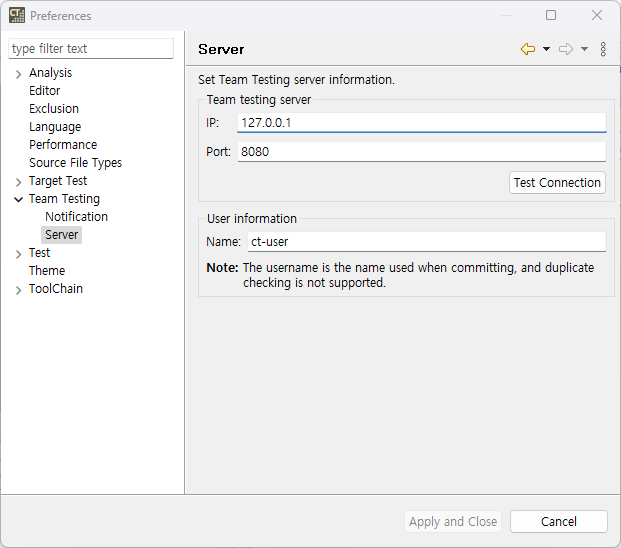Enter team test information in [Preferences] > [Team Testing] before creating or importing a team project.
Notification
- Select whether to display a notification when there is an update to the team project and set the notification interval.
- Notification period defaults to 60 minutes and should be set to at least 5 minutes.
Server
- Team Testing Server: Enter the IP and port of the Team Testing Server. Click Test Connection to verify your connection with the server after entering server information.
- User Information: Enter the name to be used in Team Testing Server.
Need more help with this?
Don’t hesitate to contact us here.