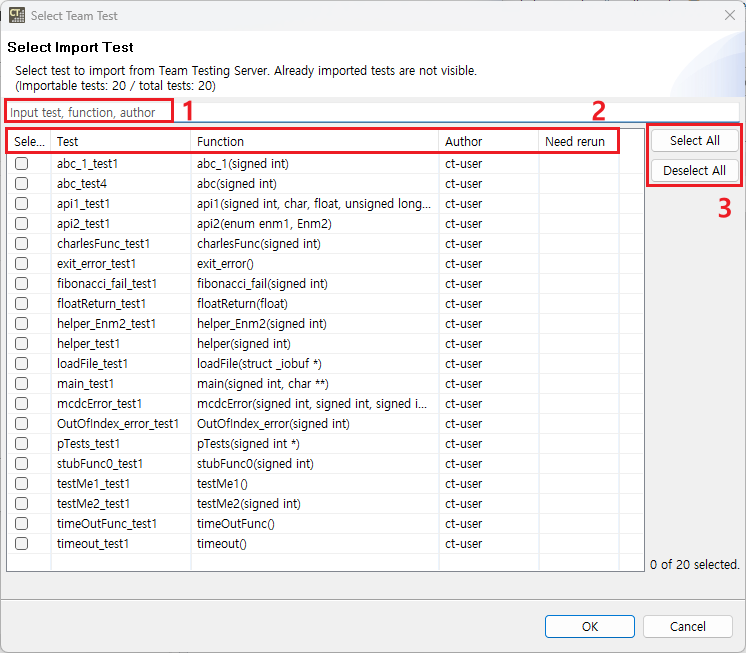You can import tests other users have uploaded to Team Testing Server.
- Click the [Select tests to import…] button to select the tests to import from the Team Testing Server, then click [Finish].
- Click the [Select Tests to Import…] button to select the tests to import from the Team Testing Server, then click [OK].
- Unit tests can check name, signature of the function, author, and need rerun for each test, and integration tests can check name, author, and need rerun for each test
- Search by test, function, or author name.
- Select a column head to sort by test, function, author, or need rerun.
- Select/deselect all functions with the [Select All] and [Deselect All] buttons.
- Click the [Select Tests to Import…] button to select the tests to import from the Team Testing Server, then click [OK].
Need more help with this?
Don’t hesitate to contact us here.