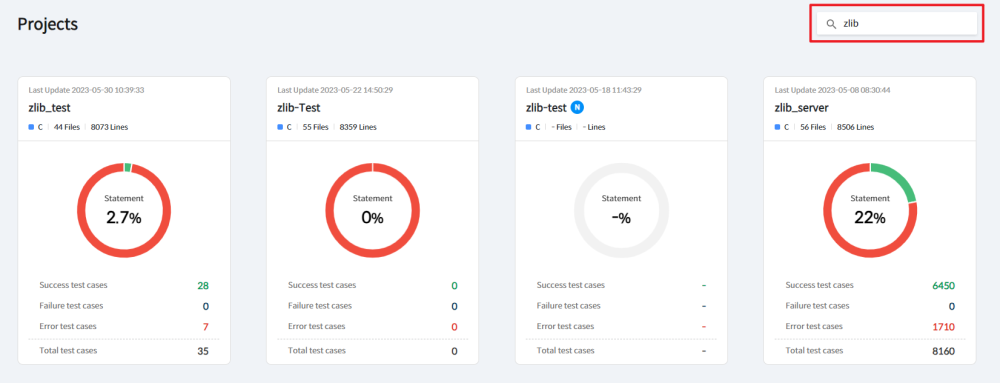The main page displays the projects on the team server in the order of the most recent updates. Newly uploaded information can be reflected by refreshing the page.

1. Project dropdown
Team Testing Dashboard provides the team project list in a dropdown format. Project search is available, and clicking on a project navigates to the project information page.

2. Help
Team Testing Dashboard Provides a manual page for the Team Testing Dashboard.
3. More
Team Testing Dashboard Provides features for downloading server logs and changing language settings.
4. Search Bar
Search Bar provides the feature to search for project names.
5. Project Card
Project Card shows information such as the project’s last update, project name, development languages, file count, total lines, coverage, and test case information.
- If analysis information has never been committed to the project, an
Nmark is displayed next to the project name. - If a test needs to be re-run due to changes in project configuration, an
!mark will be displayed next to the project name. - The representative coverage of the card can be changed through the settings in the [Project Information Page].
Need more help with this?
Don’t hesitate to contact us here.