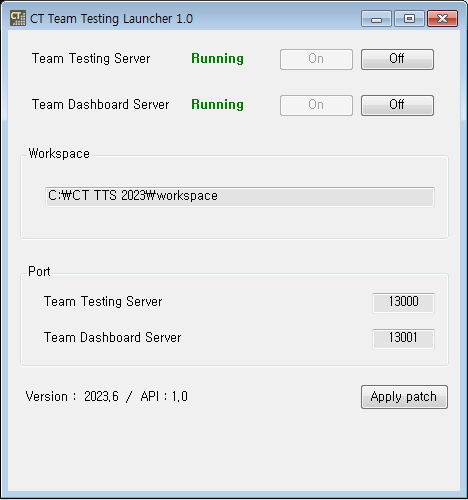Execute Launcher
Use {install path}\bin\Launcher.exe to turn Team Testing Server and Team Testing Dashboard server on/off or change their settings.
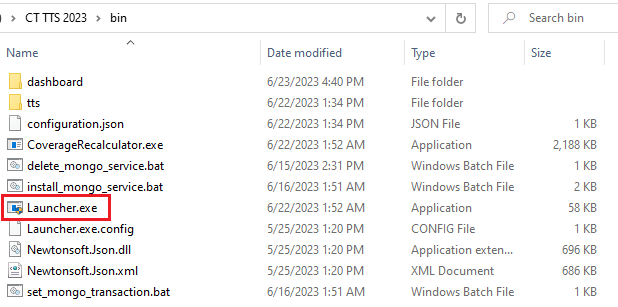
Execute servers
- Execute the Launcher to turn Team Testing Server and Team Testing Dashboard server on/off. You can manually turn them on and off using the [On]/[Off] button.
- Check the version of Team Testing Server in [Version] and click the [Apply patch] button to apply the patch.
Need more help with this?
Don’t hesitate to contact us here.