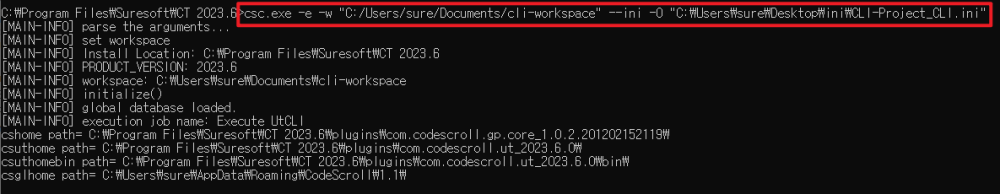In a CLI environment, it is possible to use various CT 2023.12 functions such as project creation and analysis, test case creation, execution, and generating test result reports.
- In CT 2023.12, click [Project] – [Generate command line interface INI file] to create a CLI.ini file.
- Edit the CLI.ini file. Refer to the [Editing the CLI Configuration File] section of this page.
- The following commands can be used to perform test-related functions.
-e -w "%workSpacePath%" --ini -O "%iniFilePath%"
Creating CLI configuration file
Creates a configuration file to run CT 2023.12 in CLI environment.
- Clicking [Project] – [Generate command line interface INI file] creates a CLI.ini file in the path chosen by the user.
Editing the CLI configuration file
[Project]
| Item | Description |
|---|---|
| create | Whether to create a project. |
| cpi_file | If create=true, the path to the .cpi file for project creation. |
| force | If create=true, delete and create the project if a project with the same name already exists. |
| name | Project name. |
| toolchain | Toolchain name (create in case of RTV project). |
| target_project | Target project name (create in case of RTV project). |
[Analysis]
| Item | Description |
|---|---|
| run | Whether to perform analysis. |
[InitializeTest]
| Item | Description |
|---|---|
| run | If true, delete all existing tests. |
[CreateTest]
| Item | Description |
|---|---|
| run | Whether to generate unit tests. |
| target_function | It is a function name for generating unit tests. Unit tests can be created for one or more functions. When entering multiple functions, they can be separated with a semicolon (;) or Enter. If there is no target_function list, create unit tests for all functions. |
| isolate | Whether to create stubs for separating test target functions. |
[CreateTestCase]
| Item | Description |
|---|---|
| run | Whether to create a test case. |
| mode | Test case generation mode. (flat, pairwise, random) |
| random_testcase_count | In case of random, input the number of test cases generated. |
[ImportTestInfo]
| Item | Description |
|---|---|
| run | Whether to fetch test information. |
| testinfo_file | Path to the testinfo.export file. |
| include_fault_injection | Inclusion of fault injection. |
[ExecuteTest]
| Item | Description |
|---|---|
| run | Whether to run unit test. |
| remote_target | RTV run or not. |
| run_robust | If an error occurs while running a test, whether to exclude non-executable tests. |
| only_build | Build only without test execution |
| build_option_file_path | Compile command file path |
[Report]
| Item | Description |
|---|---|
| run | Whether to generate a report. |
| output_dir | Report output path. The default output path is project path. |
| include_project_info | Include project information |
| test_env_kind | Test environment kind (1: Host, 2: RTV or Target) |
| each_test | Whether to generate a report by test. |
| jenkins_test_result | Generate test result xml file |
| HTML, XLSX, PDF, DOCX, PPTX |
Specify Report Format |
Individual import of test information
[ImportStub]
| Item | Description |
|---|---|
| run | Whether to perform stub import. |
| stub_file | Path to the stub file. |
| stub_dir | Path to the stub directory. |
[ImportTest]
| Item | Description |
|---|---|
| run | Whether to perform test import. |
| test_source_file | .utest file path. When entering multiple source file paths, they can be separated with a semicolon (;) or Enter. |
| test_source_dir | Path to the test source directory. If you enter the test source directory path, perform a full test import included in the directory path. |
[ImportTestCase]
| Item | Description |
|---|---|
| run | Whether to perform test import. |
| testcase_dir | Test case directory path. If you enter the test case directory path, import all test cases included in the directory path. |
[ImportIntegrationTest]
| Item | Description |
|---|---|
| run | Whether to perform integration tests and import of test cases. |
| test_file | .itest file path. |
| test_dir | Common parent path for .itest file. If the test and test case are in the same directory, perform an import. |
Create CPI file
CPI file is a configuration file for creating a project in CLI environment. The project is created only when the [Project] – create option in the CLI.ini file is set to true.
You can set the option to create a project from the CPI template file in the path of CT 2023.12 installation path\plugins\com.codescroll.gp.cli_version\cpi.
| Item | Description |
|---|---|
| KIND | Project creation type setting. General project =1 Get Build Script = 2 Visual Studio Import =3 Import Embedded Project = 4 |
| NAME | Project name. |
| LANGUAGE | Project type. Java = 0, C/C++ = 1 |
SourceFileProject
| Item | Description |
|---|---|
| IUT_LANGUAGE | Target language type. C=0, C++=1, Java=2 |
| LINKFLAG | Link flag. |
| COMMON_COMPILEFLAG | Compilation flag to apply to all TUs. |
| TOOLCHAIN_NAME | Toolchain name. |
| BINARY_KIND | Binary type. |
| SOURCE_TOP_DIR | Source file top level directory. |
| SOURCE | Absolute path to source file. |
| COMPILEFLAG | Compilation flag to apply only to source files. |
| COMPILER_PATH | Path to the compiler to apply only to source files. |
VisualStudioPorject
| Item | Description |
|---|---|
| PROJECT_PATH | Visual Studio project file to import. |
| ENVFILE | Environment variable required for import. |
BuildScriptProject
| Item | Description |
|---|---|
| BUILD_COMMAND | Build script to perform the import. |
| WORKING_DIRECTORY | Working directory to perform import. |
| ENVFILE | Environment variable required for import. |
EmbeddedProject
| Item | Description |
|---|---|
| COMMON_COMPILEFLAG | Compilation flag to apply to all Source Files. |
| TOOLCHAIN_NAME | Toolchain name. |
| PROJECT_PATH | Visual Studio project file to import. |
Need more help with this?
Don’t hesitate to contact us here.