You can choose to share any open client file when you are the file owner. To share a client file, click the 
Manually Entering an Email
From the sharing window, specify who to share the file with by typing their email into the Share With User Name field and clicking 
Selecting a User From The List
You can also apply sharing permissions by selecting an advisor and clicking the 

Need more help with this?
Don’t hesitate to contact us here.


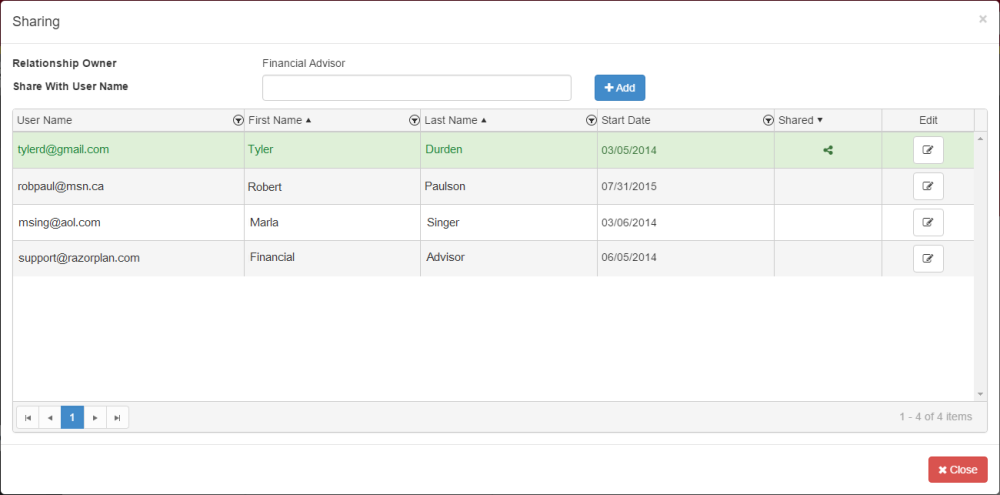


 button at the top of an available column. Here you can specify your search criteria and filter the displayed results.
button at the top of an available column. Here you can specify your search criteria and filter the displayed results.