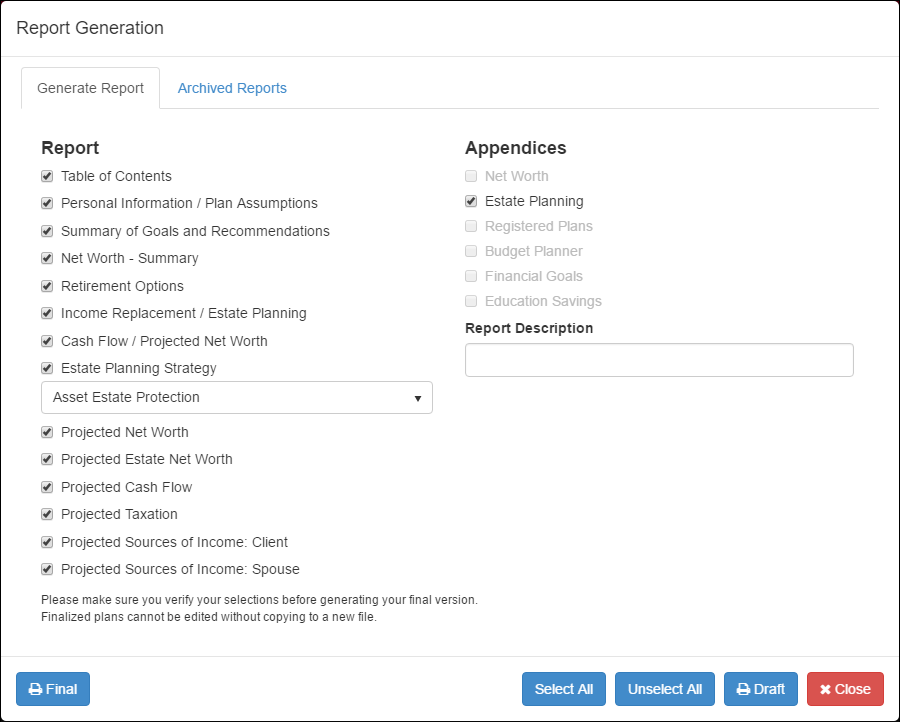The Report Generation window allows you to produce a Final or Draft version of the finished Client Report.
There are two types of documents that can be included in the Client Report; Report and Appendices.
- Report – This area is comprised of 13 client documents centred around the main analysis (Chart Screen).
- Appendices – This area includes all available Application reports that can be added to the Client Report.
- Report Description – This field allows you to enter a short report description that will show on the Archived Reports screen.
Draft Reports
Create a Draft version of the Client Report by clicking the 
Final Reports
Create a Final version of the Client Report by clicking the 
Need more help with this?
Don’t hesitate to contact us here.