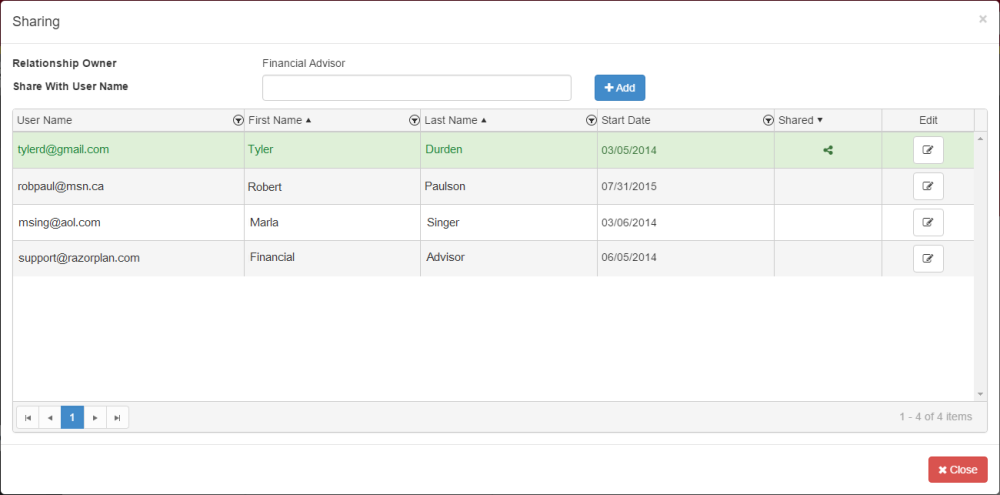Sharing client files allows you to work with another user when developing or working with a client file. Client files can be shared with multiple users but can only be modified by one user at a time.
Shared files are indicated by 
Viewing Sharing Properties
You can view the sharing properties of a client file by clicking the 
Need more help with this?
Don’t hesitate to contact us here.