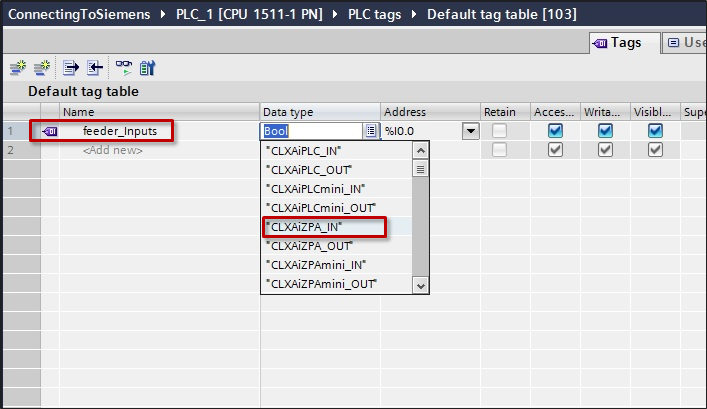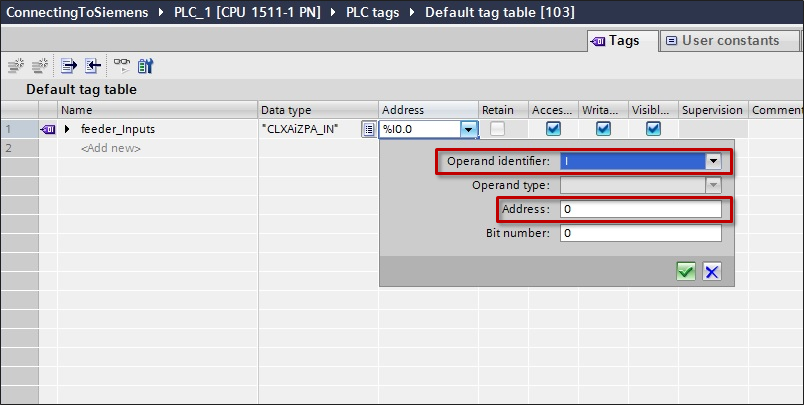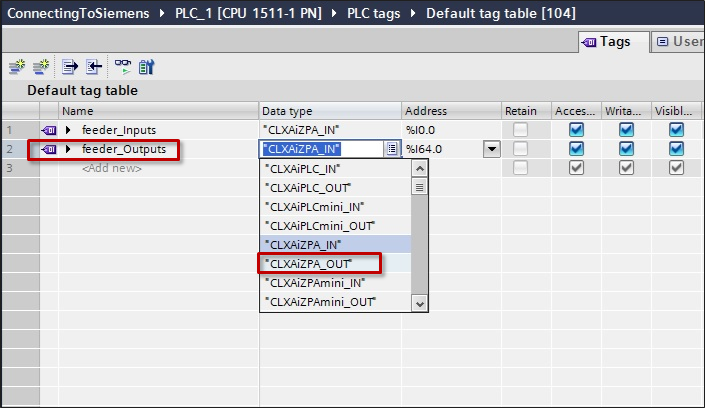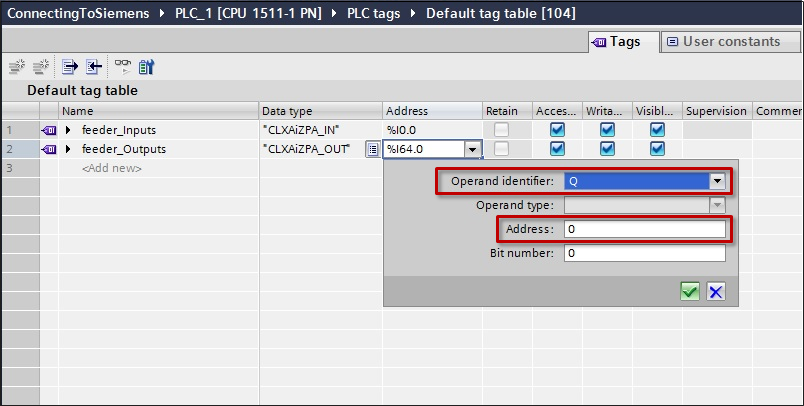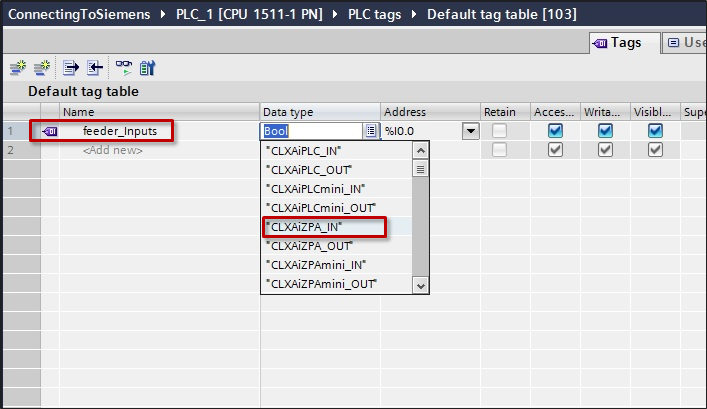| From our Default tag table, create a new tag and let’s call it feeder_Inputs. Select CLXAiZPA_IN as the Data type. |
![]() |
| Because we know from Module Data Elements Mapped to Tags section example that the feeder module starts at Input byte offset 0, we know what to enter for the address. |
![]() |
| From our Default tag table, create a new tag for the outputs and let’s call it feeder_Inputs. Select CLXAiZPA_OUT as the Data type. |
![]() |
| Because we know from Module Data Elements Mapped to Tags section example that the outputs for the feeder module starts at Output byte offset 0, we know what to enter for the address. |
![]() |
| To continue and add the workstation module, from our Default tag table, create a new tag and let’s call it workstation_Inputs. Select CLXAiPLC_IN as the Data type. |
![]() |