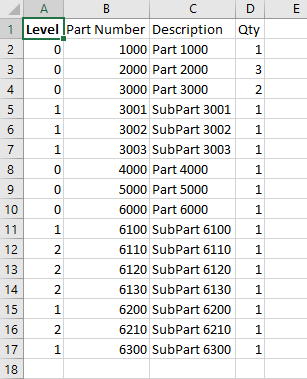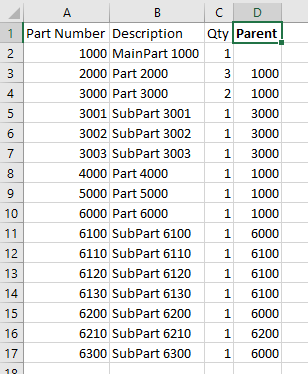The CadConnect data import can handle 3 different layouts / data structures:
1. One-Dim. Level
The excel file must include a Level-column, which defines the levels and relations between the lines in the file as in the following example.
If you do not have a column with Level-indications, you can still import your file. CadConnect will then set all lines to be on upper level 0.
2. Multi-Dim. Level
The excel file must include a Position-column, which defines the levels and relations between the lines in the file
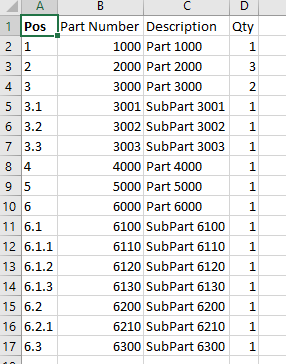
3. Parent/Child
The excel file must include a Parent-column and an item-column, which defines the levels and relations between the lines in the file.
Har du brug for mere hjælp med dette?
Naveksa Help Center