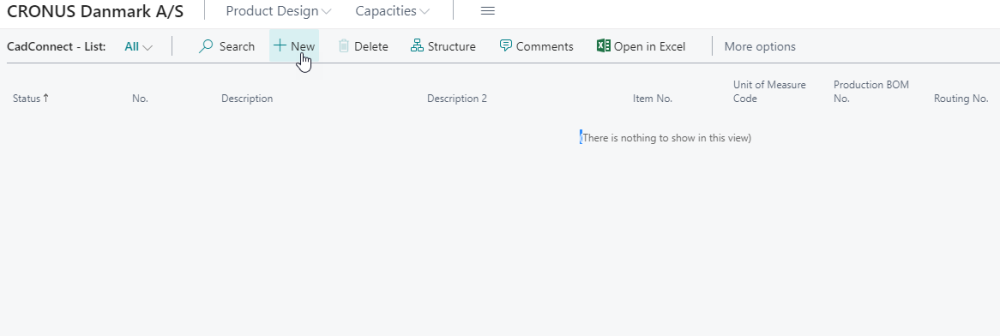You have a product defined in BC, and now wants to work with this one in a “Same-as-Except” manner to create a new product or a new version of the existing product.
For information about working with versions, please refer to section 7.1.11
Start the program and select New in the CadConnect – List screen. This will take you to the detail CadConnect screen.Read more to continue work in – Working with the CadConnect display.
The list screen is the entry point for working with constructions. Adding a New construction will create a record for later reference.
Click on the menu ribbon button Copy from existing and select what you want to be copied from an existing item:
Har du brug for mere hjælp med dette?
Naveksa Help Center