Delete and delete all lines function
When you work with a CadConnect construction you might want to delete the construction and start all over again. You can do this by clicking the standard “Delete” function in the ribbon (the garbage tray).This removes the construction from the system.
It might be you just want to delete all lines with the intention to re-import a cad-file. You can do this by clicking “Delete all lines” in the ribbon. This keeps the construction header but removes all lines.
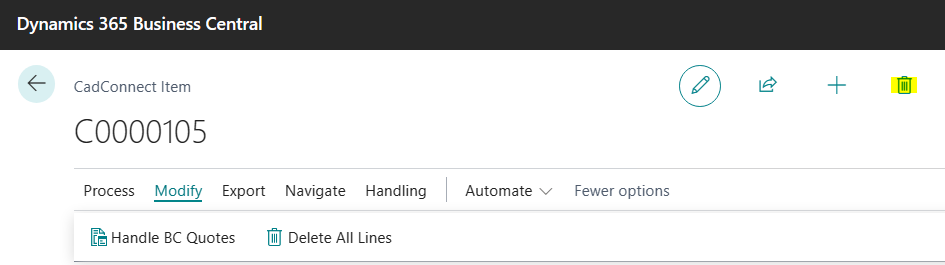
Har du brug for mere hjælp med dette?
Naveksa Help Center
