To view the verification codes from Sales Module Instrument Table:
View – Verification Table on the Menu Bar
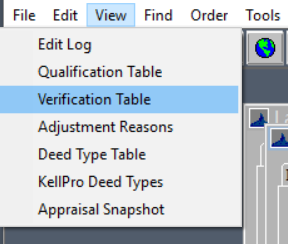
This will open:
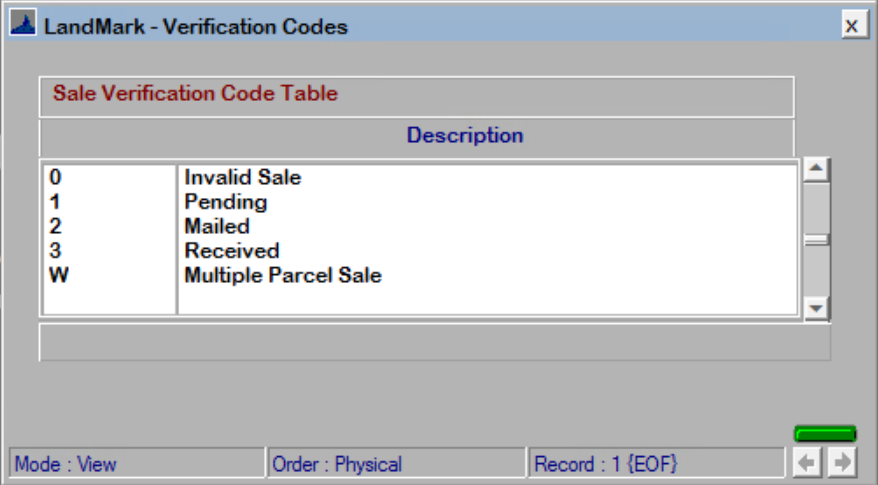
By default, there are three verification codes, however, more can added or edited from the Verification Codes Table.
To Edit Verification Table from Main Menu:
Sales — Sales Tables — Verification Table
CLICK Edit Button to change.




Post your comment on this topic.