From the Main Menu, go to Sales — Instrument Table
This will open the Sales Information Module, Instrument Data Tab that holds sales information for a parcel.
To view a snapshot of the sales information of a parcel, on the day of sale, go to Appraisal Snapshot.
CLICK the New Button to enter New Sales Info
A better way is to Sell Account from the Assessment Module.
CLICK here to learn how to Sell Account.
Identification
Instrument: Sales number
Book/Page: Book and page that contains the deed
Account: Account number
Parcel ID: Parcel number
Grantors Info
Name Id and address of the seller.
Grantees Info
Name ID and address of the buyer.
Parcel Info
Nbhd Code, Tax Area, Prop Class, TIF Code at the time of sale and currently.
Parcel Location
Information to help user locate the parcel that sold.
Cadastral ID: map ID if any
Township/Range
Section/Quarter
Sub Code
Lot/Block
Situs
Review Info
Verification Flag: 0-Invalid Sale, 1-Pending, 2-Mailed, 3-Recieved, W-Multiple Parcel Sale,
Review Code, By and Date
Impr Status: Improved or Vacant
LotSize/Type
Instrument Info
Contains the status of the process of the sale.
Update Status: Complete or Pending

Label Status: Complete or Pending
Sale Date: The date the property sold
Filing Date: The date the paperwork was filed.
Please Note: If the sale date and filing date occur in different years, they WILL NOT be included in the Sales Ratio Study. If filing date is blank, then it WILL be included with the sale year.
Deed Type: Choose from drop-down list of Deed Types
Mortgage ID: mortgage ID may be entered here
Loan Amount: mortgage amount
Doc Stamp:
Sale Price: Price the property sold for
Adjustments: Dollar amount of sales price adjustments needed.
These will be listed on the Included Parcels tab under Transaction Info, Adjustment Code and Adjustment Note
Adj Sale Price: Sales Price minus adjustments
Market Value:
Assessed Value:
Assessed Ratio:
Qual Code: Choose from drop-down list of Sales Qualification Codes
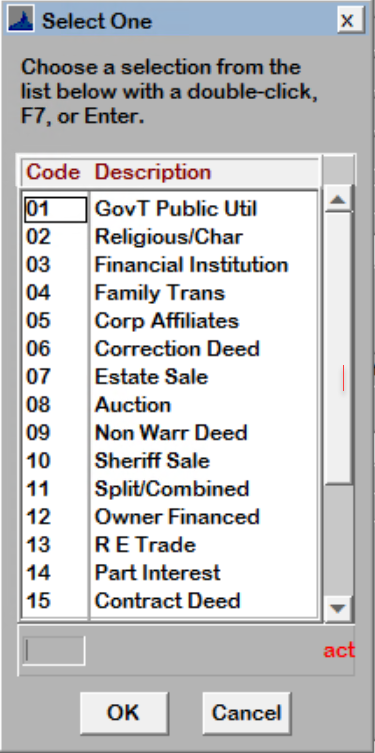
Check box(es) if sale was a Local and/or State Qualified Sale and may be used for Comparable



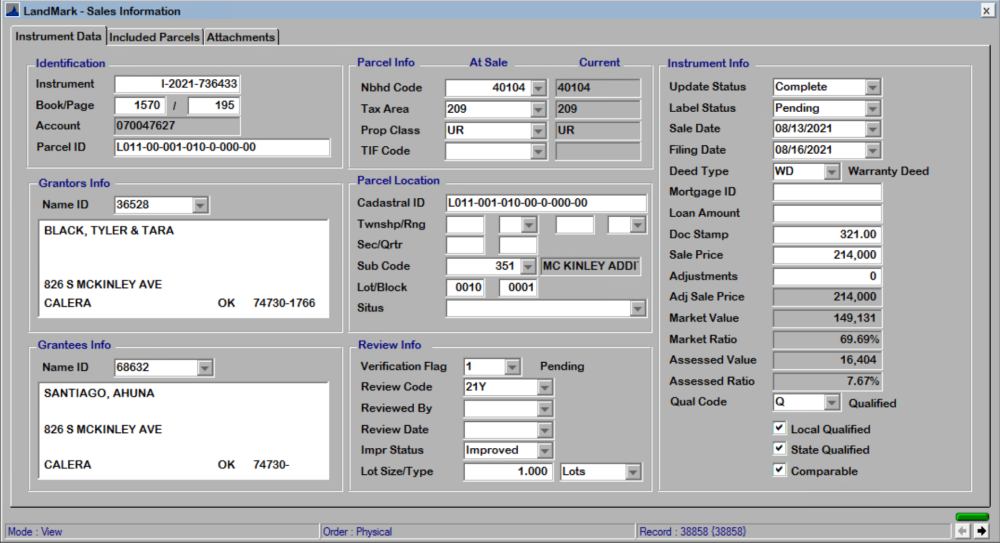
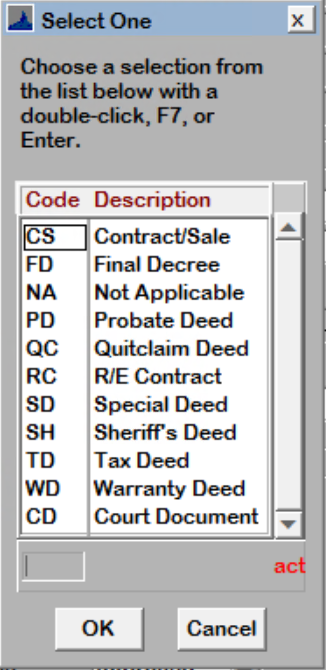

Post your comment on this topic.