When a qualification code is selected off of the list, a check mark appears in either Local Qualified, State Qualified, or Comparable based on how the qualification code is defined in the Qualification Table.

To view the Sale Qualification table, go to View – Qualification Table from the Sale Module.
The Sale Qualification Table will appear.
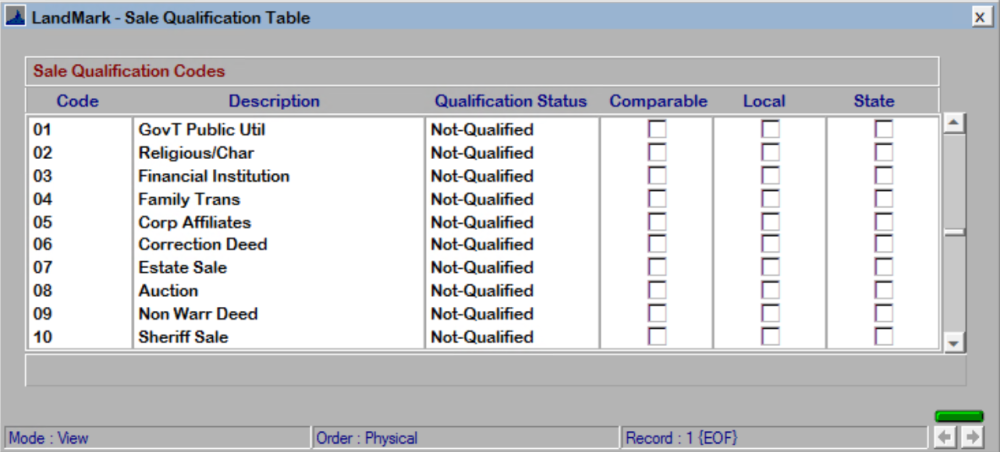
CLICK Edit Button to edit the codes descriptions, whether the code is qualified or not-qualified, and define which type of qualified sale the code is linked to.
If Code 21 (Other) is used, user will be required to further describe the sale in a note.

If you haven’t set up a default note, user will be taken to the Adj/Qual Code field in the Adjustment Reasons Table, to set that up.
If user enters an invalid qualification code, a message will appear.





Post your comment on this topic.