To save your data as a .CSV file in DbVizualizer,
1. Execute the copied script
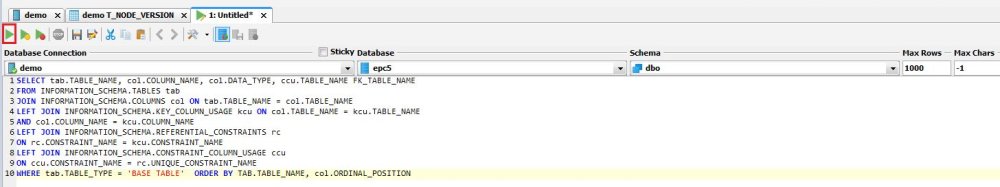
2. In the results tab, right-click and select Export…
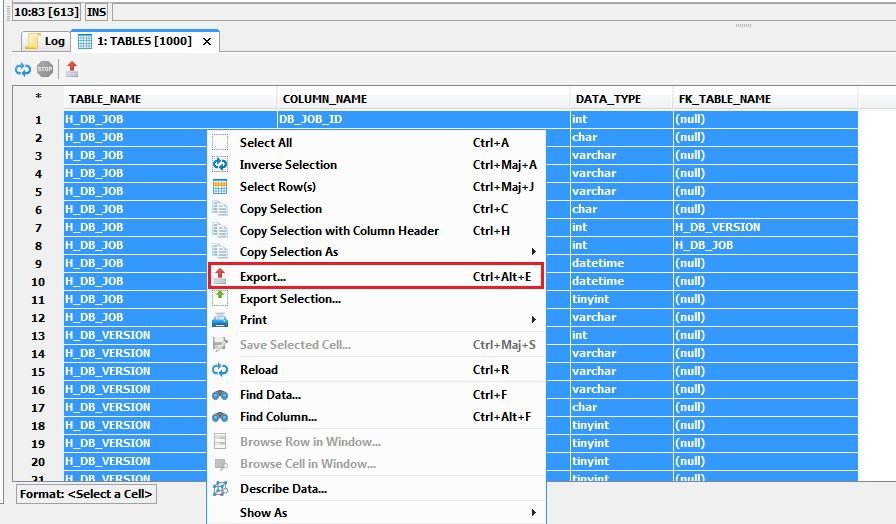
3. Select CSV in Output Format
4. In Data Format section, change the Null Value to NULL
5. In the Options section, change the Column Delimiter to ‘’,’‘
6. In the Options section, unselect Include Column Header
7. Click Next
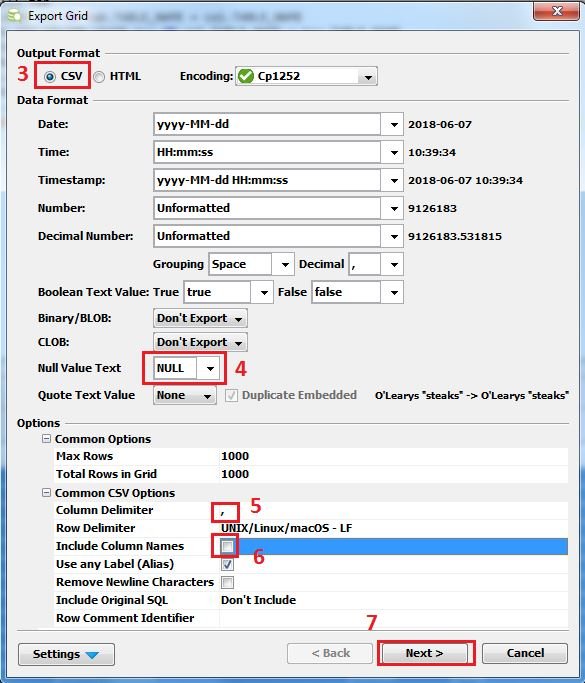
9. In the Preview page, click Next
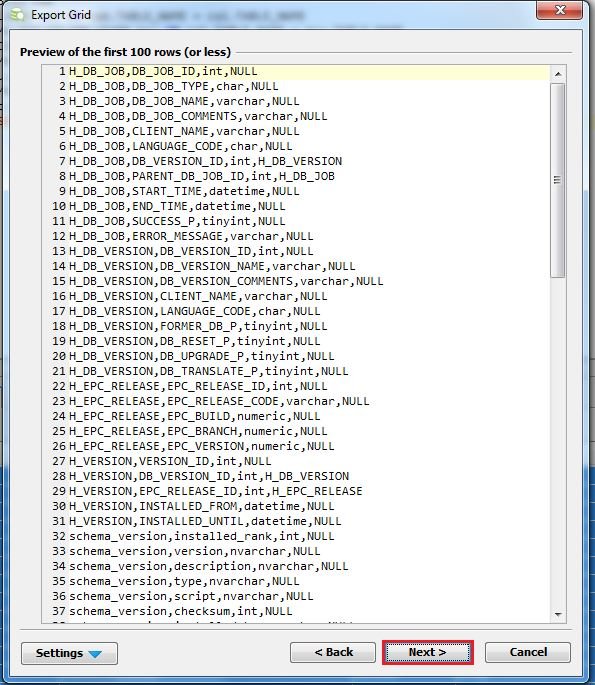
10. In the Output Destination, select File and enter a filename. Click on Select after typing the in the filename.

11. Click Export. The .csv file will be saved to the specified path
Need more help with this?
Visit the Support Portal


