When linking an EPC Document, the possibility to view or download the document or go to the URL directly from the pop-up window is available, for faster access to the documents linked to a term.
1. Follow the same steps as Link-to-Object, but link a document instead of any other object.
A Document is linked:
1. When crossing over the blue colored words, the pop-up window will have the options of Download ( ) and Preview (
) at the bottom right.

2. Clicking on the Download Icon will directly download the document and clicking on the Preview Icon will show the Document as follows:

3. Click on 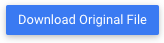
An URL is linked:
1. When crossing over the blue colored words, the pop-up window will have the options to be redirected to the URL ( ) and Preview (
) at the bottom right.
2. Clicking on the URL Icon will immediately redirect you to the URL and clicking on the Preview Icon will show a preview of the URL.
Need more help with this?
Visit the Support Portal


