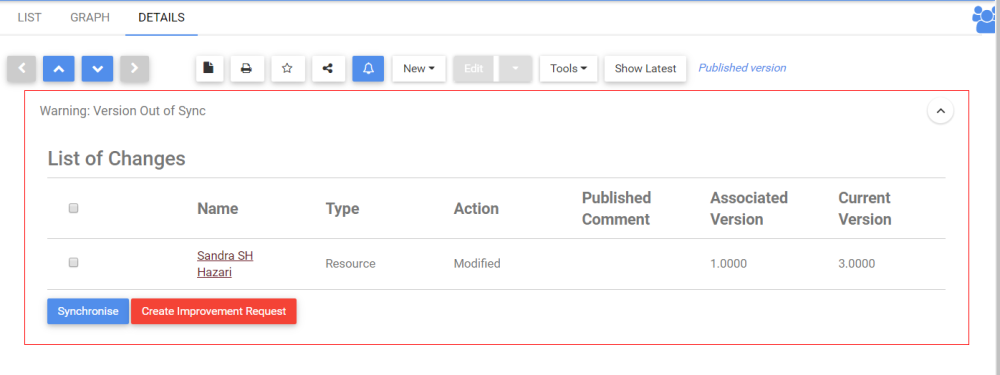The harmonization setting can allow a better control of processes. It allows keeping the associations linked to a process as they were on that specific version, even if the association has a more recent version.
By selecting a level of strictness on a process, changes done on associations linked to the process will put the process to an Out of Sync status, showed as a box on the details page.
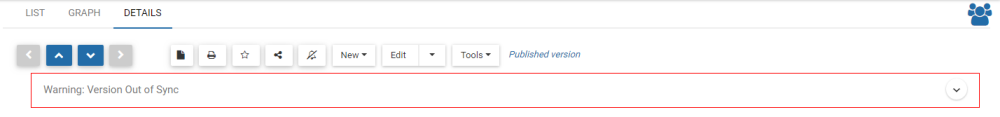
For this Out of Sync box to be displayed:
- The process must be set to a Moderate or High level of strictness/control
- The process must be either Published or in an Approval Cycle.
- At least one association must have a new published version.
For example, for the process above, it was published to version 4.000 with a document on version 2.000. However, the document is changed and re-published to version 3.000. The process is now out of sync
The box contains actions that can be done on the Out of Sync version. It will be removed from the details page after a new Draft version is included.
Preview & Show Changes
Additionally, a user who is on an Out-of-Sync process can view and compare the list of changed objects with their respective older version when clicking on the object’s name. A preview will first appear and if a user desires to see the comparison with a previous published version of the object, they simply need to select the “Show Changes” button. See the steps below.
1. Select the object
2. Click on the name to see the preview
3. Select the Show Changes button to view the comparison between published versions
4. Select “Hide Changes” to return to the preview window
Need more help with this?
Visit the Support Portal