System Admins can input the Object Types, Categories and Attributes in different content languages.
- To see the attributes in a different language, navigate to the language box and choose the language you desire to view the content in
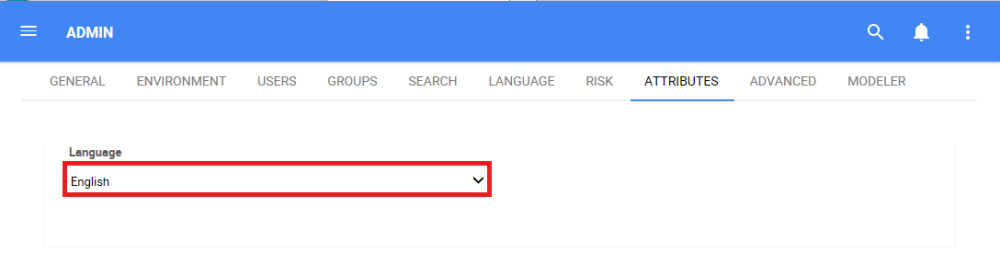
- When multiple content languages are available for the Object Type, the Category or the Attribute, a language abbreviate in brackets will appear next to the name of the item (e.g. French as [fr], English as [en], Spanish as [sp], etc.). For the following example, the content language chosen is English. There is a French translation of the Object Type; therefore, [fr] is displayed next to the name
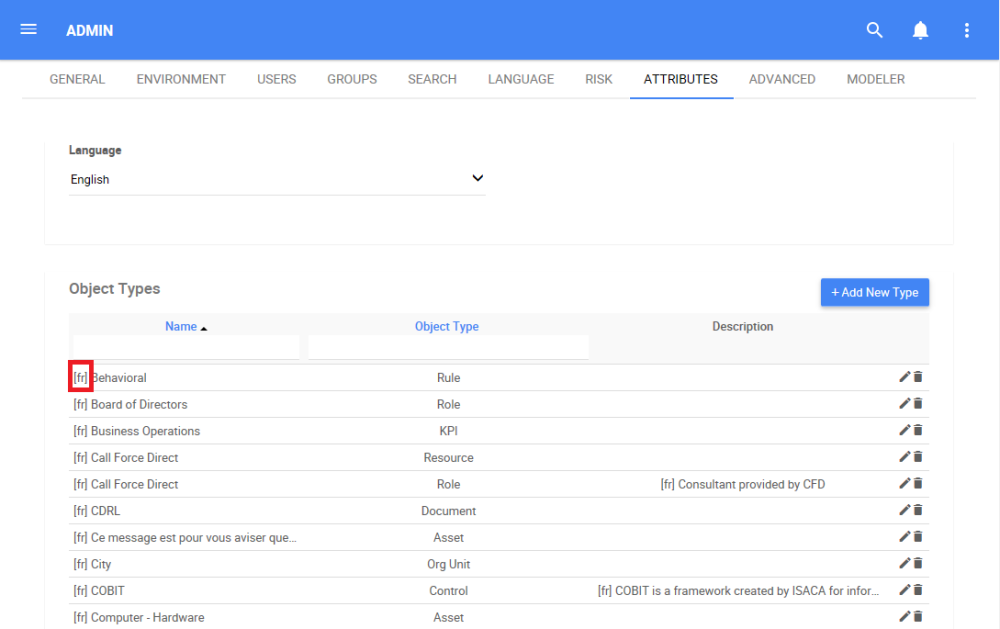
For further information, read the Understanding Content Languages section
Need more help with this?
Visit the Support Portal


