You can add filters to see the Master Data items and other specific items of your choice. Type what you are looking for, select the filter in the drop-down menu, or define the range of dates.
How to Add Filter
1. Navigate cursor and select the box column you wish to filter. For this example, we will use Type.
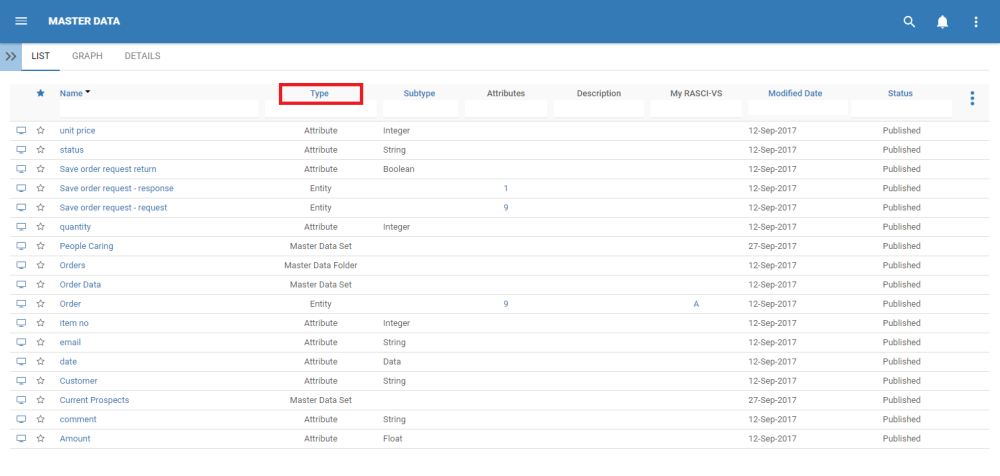
2. Select the box, which will generate a drop down menu

3. Select the desired filter. For this example, we will select Attribute and Master Data Set.
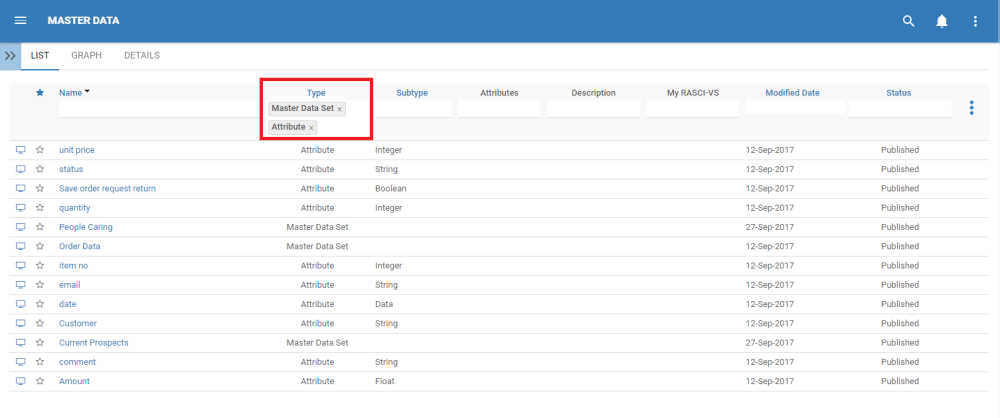
Besoin d'aide supplémentaire avec ce sujet?
Visit the Support Portal


