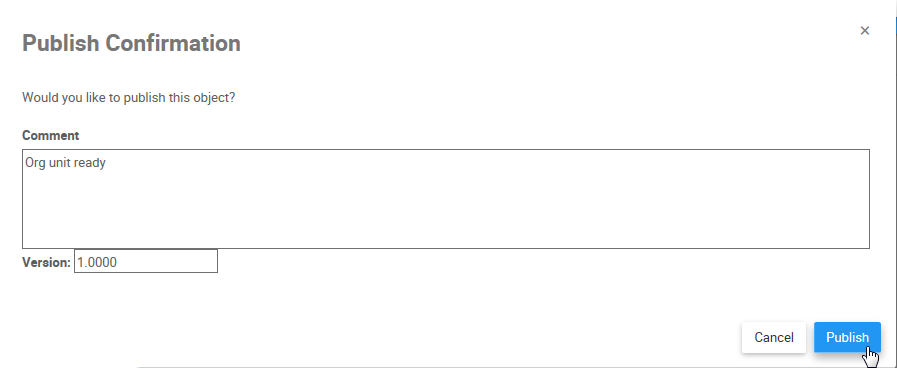The Publish button enables Web Modelers to publish objects on the EPC Web App. Web Modelers can publish all objects in the EPC. Publishing allows all EPC users within the environment to view the object.
Web Modelers need to ensure they have the permission to be a Web Modeler, their displayed content is set to Show Latest, and their editing tool is the Web. Web Modelers with restricted security access on objects should not be able to see the object, or publish any objects they have been restricted access from, the Web Modeler must at least have Write Permission
Publishing a parent object does not publish its child objects. For example, publishing a process does not publish the process sub-processes. Publishing an object does not publish the object’s associations. The Web Modeler can choose when to publish child objects, as well as associations.
Web Modelers can see and use the Publish button when the object has never been published before, the object has a new version, and the object has passed through an approval cycle successfully.
Web Modelers cannot see and use the Publish button when the object is already published, when the Web Modeler is viewing the published version of the object, when the object has approvers assigned, and the object must go through an approval cycle, when the object is locked, and when the parent version is not published.
When the parent of an object is not published, the Publish button is blocked and greyed out.
Follow the instructions to Publish an object
- Navigate to the details section of the object that is currently a draft. In this example, an Organization Unit
- Navigate to the
box
- The Publish Confirmation window for the object will be generated. You can input a comment and view/update the version number. The version number can only be higher than the previous version number.
- Click on the
box to publish the object
- The object will be published. You will receive a notification saying the object was successfully published. “Published Version” will be written on top of the object’s details tab, enabling Web Modelers to know the displayed content of the object is published.
Besoin d'aide supplémentaire avec ce sujet?
Visit the Support Portal



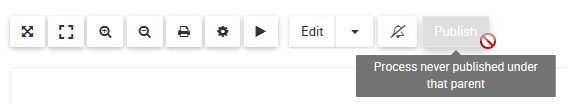

 will appear next to the name of the object and the Publish button will be available
will appear next to the name of the object and the Publish button will be available box
box