Web Modelers can directly map processes on the Web App. The Shape Menu is available in the Full Screen Edit Mode, these shapes are used to map the organization’s processes. The EPC supports the BPMN 2.0 as its standardized modelling notation to graphically represent specific processes on a map.

Please see the table below for a full list and description for each shape:
| Shape | Icon | Description |
|---|---|---|
| Sub Process Shortcut |
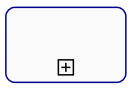 |
A Sub Process is collection of activities that represent a business process A Shortcut is used to refer to a sub-process that is repeated in another process |
| Task | 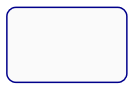 |
A Task is a single action that occurs in a business process |
| Gateway |  |
A Gateway is used to control the divergence and convergence of multiple sequence flows |
| Start Event |  |
A Start Event is the event that starts a business process |
| End Event |  |
An End Event is the event that ends a business process |
| Artifact |  |
Artifacts are data objects that represent data placed into the process, data resulting from the process, data that needs to be collected, or data that must be stored |
| Data Store |  |
A data store is a place where the process can read or write data |
The “Process Map Shapes” section will cover the following:
Besoin d'aide supplémentaire avec ce sujet?
Visit the Support Portal


